
January 5th, 2015 by Smile Harney
Pinnacle Studio is a video editing software which can allow users to create their own video in Video CD, DVD-Video, AVCHD or Blu-ray format. Theoretically speaking, Pinnacle Studio 14/15/16 can support to import AVI, MPEG, SD & HD, and MPEG-4, WMV, DIVX, MOD, 3GPP and AVCHD,but actually you still can't import AVI, MPEG-1, MPEG-2, SD & HD, and MPEG-4, WMV, DIVX, TOD and AVCHD to Pinnacle Studio 14/15/16 successfully.
For examples:
Example 1: when importing AVCHD to Pinnacle Studio 15, it needs your computer to meet the minimum requirements:
Intel® Core™2 Duo or i7 2.4 GHz, or higher configuration for 1440x1080 AVCHD
Intel® Core™2 Quad or i7 2.66 GHz or higher configuration for1920x1080 AVCHD
2GB system memory
Compatible with DirectX® 9/10 or higher graphics card for 256MB
UDF 2.5 driver program for Windows XP to recognize AVCHD
Recommend to use 64-bit for Windows Vista or Windows 7
Example 2:When exporting WMV on Windows XP if your Windows Media Player is below Version 11 you may not export WMV smoothly.
Example 3:You can't import AVI with codec MPEG4 smoothly.
The above 3 examples are all for the formats Pinnacle Studio claims to support, let alone the formats Pinnacle Studio can't support. To avoid the problems in the above said examples and successfully import other formats to Pinnacle Studio, like MKV, MOV, VOB, MP4, etc. we had better convert those formats to Pinnacle Studio more compatible format, MPEG-2. In this case we will need a Pinnacle Studio converter. iDealshare VideoGo is just designed to batch convert MKV, MOV, VOB, MP4, etc. to Pinnacle Studio10/11/12/13/14/15/16/17/18 at fast speed and without quality loss.
Follow the step by step guide below to convert Pinnacle Studio unsupported MKV, MOV, VOB, AVCHD, AVI, MXF, Apple ProRes, MP4, etc so as to import to Pinnacle Studio.
Free download the professional Pinnacle Studio Video Converter - iDealshare VideoGo (for Windows, for Mac), install and run it, the following interface will pop up.

Click "Add file" button to add MKV, MOV, VOB, MP4, etc. to this Pinnacle Studio Video Converter
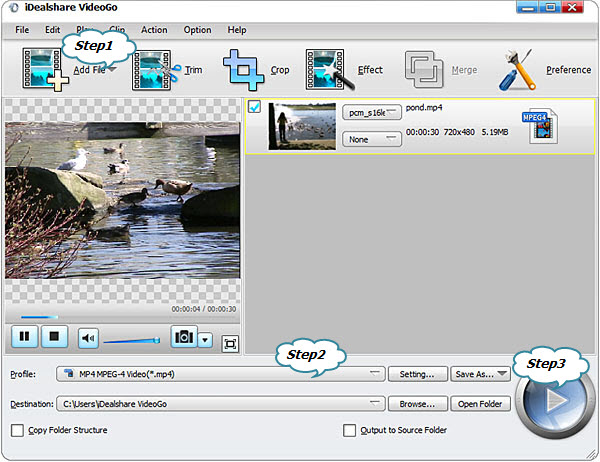
Click "Profile" button to select Pinnacle Studio more supported MPEG-2 as the output format from the "General Video" category.
Click the "Convert" button to complete converting MKV, MOV, VOB, MP4, etc.to Pinnacle Studio.
Notes: When you importing formats to Pinnacle Studio, you also need to pay attention to your graphics card memory, driver program, monitor resolution, etc.