
January 4th, 2015 by Smile Harney
Adobe Premiere Pro, as a video editing software, is designed with good compatibility and according to its official website can support many formats, like MOV (AVC), AVI, WMV (VC-1), MPEG-2, HDV, DV AVCHD (.mts), QuickTime files, etc.
Adobe Premiere Pro CS4/ CS5/ CS6 are announced to support AVCHD natively, but in practice you still have some restrictions or encounter some failure when importing AVCHD to Adobe Premiere Pro CS4/ CS5/ CS6.
Some restrictions in importing AVCHD to Premiere, like:
You had better use Media Browser in Adobe Premiere Pro, or use Prelude, to import AVCHD, or make sure your CPU must be powerful enough to process the importing.
Some failure in AVCHD Premiere import proress, like:
No audio track, or no audio is heard, or the video is not responsive when playing AVCHD Adobe Premiere Pro CS4/ CS5/ CS6. Or the audio or video can disappear after some playbacks.
To avoid the above said restrictions or failure when import AVCHD to Premiere Pro, you should convert AVCHD to Adobe Premiere Pro more compatible format, like AVI or MPG.
iDealshare VideoGo is just designed to convert AVCHD to Adobe Premiere Pro more supported video format. iDealshare VideoGo can help you to convert all kinds of AVCHD whatever developed by Sony and Panasonic and adopted by other camcorders on the market, such as SONY, Panasonic, Hitachi, JVC, like Panasonic HC-X900, Sony HDR-CX220, Canon Vixia HF G20,etc to Adobe Premiere Pro1.5/2.0 CS3/CS4/CS5/CS6/CC with no efforts and zero quality loss.
The following part will show you a detailed guide to convert AVCHD to Adobe Premiere Pro video format.
Free download the professional AVCHD to Adobe Premiere Pro Converter - iDealshare VideoGo (for Windows, for Mac), install and run it, the following interface will pop up.

Click "Add files" button to add AVCHD files to the interface of iDealshare VideoGo
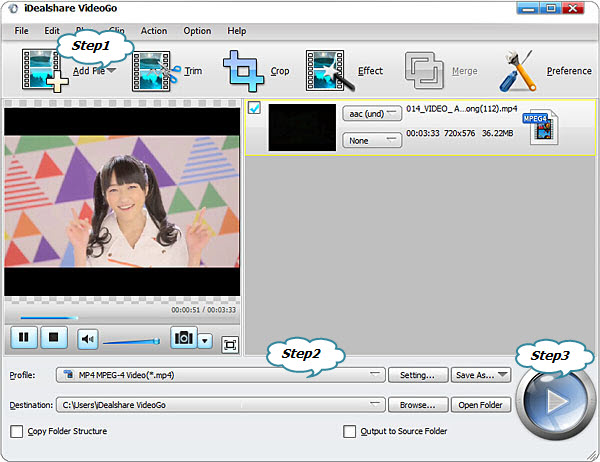
Click "Profile" button to select Adobe Premiere Pro more supported video format.
Click "Convert" button to start and finish the AVCHD to Adobe Premiere Pro video format conversion