
January 9th, 2015 by Smile Harney
Fail to import DivX to iTunes? Want to convert DivX files to iTunes? Have been trying to find a perfect DivX to iTunes converter? This article will introduce one best DivX to iTunes converter and its step by step guide.
As we all know iTunes can only import MP4, MOV and M4V video format with codecs H.264 or MPEG-4. So the best direct solution to import DivX to iTunes is to convert DivX to iTunes more supporting video format, like MP4.
iDealshare VideoGo is just designed to convert DivX to iTunes. So it can allow you to convert DivX to iTunes and then transfer DivX to your iPad, iPhone, iPod, etc. with no efforts. Besides converting DivX to iTunes, it also can convert Xvid, AVI, WMV, FLV, MPG, MKV, AVCHD, WebM, MXF, etc to iTunes. It even can act as a video editor to trim, crop, add effects or watermark to the video.
Follow the step by step guide below to convert DivX to iTunes on Mac OS X or Windows computer, then it is just easy to import DivX to iTunes to play DivX in iTunes, iPad, iPhone, iPod, Apple TV.
Free download the professional DivX to iTunes Converter Mac or Windows version - iDealshare VideoGo(for Mac, for Windows), install and run it, the following main interface will pop up.

Click "Add file" button to add DivX file to iDealshare VideoGo. iDealshare VideoGo can also support to batch convert DivX to iTunes.
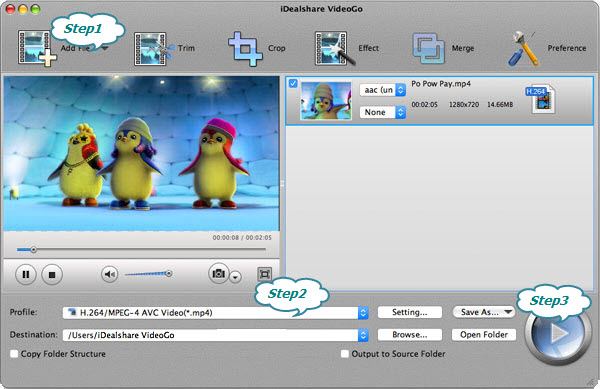
Click "Profile" button to set the output format as MP4 or MOV
Click "Convert" button to start and complete converting DivX to iTunes.
DivX can compress video from virtually any video down to a size that is transportable over the Internet without reducing the original video's visual quality. For instance you can compress a VHS tape down to one-hundredth of its original size or a DVD to one-tenth of its size with no perceivable loss in quality. With DivX video technology, people can use their standard high speed connections to download feature-length movies from the Internet in less than the time it takes to watch them.