
January 16th, 2015 by Smile Harney
Can't import FLV to Final Cut Pro for editing and trimming? Want to import YouTube. FLV files to Final Cut Pro? Haven't found an ideal FLV to Final Cut Pro converter? If so this article will just help you figure out how to convert and import FLV to Final Cut Pro.
As a non-linear video editing software, Final Cut Pro can allow you to work with a full range of customization options to view and cut video from multiple sources in real time. Final Cut Pro can support to import video formats, like Apple ProRes MOV, DV, H.264, HDV, QuickTime formats, etc. but FLV is not included.
To import FLV to Final Cut Pro, we need to convert FLV to Final Cut Pro more supported format, like Apple ProRes, DV. So an FLV to Final Cut Pro converter will be in desperate need. iDealshare VideoGo is just the right and perfect FLV to Final Cut Pro converter. With iDealshare VideoGo you can easily and fast convert FLV to Final Cut Pro. Besides converting FLV to Final Cut Pro, it also helps to convert WebM, MP4, WMV, AVI, AVCHD, XAVC, WTV, MKV, MPG, RMVB, etc to Final Cut Pro.
Follow the step by step guide to convert and import FLV to Final Cut Pro.
Free download the professional FLV to Final Cut Pro converter - iDealshare VideoGo(for Windows, for Mac), install and launch it, the following interface will pop up.

Click "Add file" button to load FLV file to iDealshare VideoGo
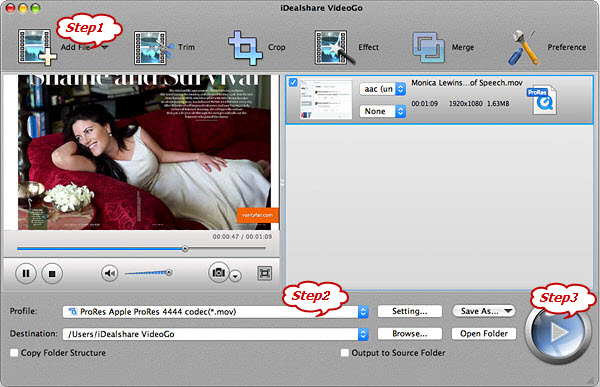
Click "Profile" button to select Final Cut Pro more supported format, like Apple ProRes from "HD Video" category as the output format
Click "Convert" button to finish converting FLV to Final Cut Pro more supported video format.
With the help of iDealshare VideoGo, you can convert and import FLV to Final Cut Pro with no efforts and the following situations will get away from you forever: