
July 17th, 2017 by Smile Harney
Final Cut Pro can support to import 4K video from the camera, iPhone, or other supported recording devices or USB theoretically, but in practice many users are facing 'can not import 4k video to Final Cut Pro' problem. How to solve the problem so that we can successfully import all 4K video to Final Cut Pro for editing?
Among all Final Cut Pro supported video formats or codec, Apple ProRes codecs with 4K resolution are the most supported codecs by Final Cut Pro. Besides, handing 4k video in Final Cut Pro needs a powerful computer. So if you can not meet any one of the two demands you may have failure in the end.
If you have a powerful computer but can not import 4K video to 4K Video to Final Cut Pro use a 4K to Final Cut Pro converter to convert your 4K video most supported ProRes 4K video. If your computer is not that powerful or old use a 4K to Final Cut Pro converter to convert your 4K video to ProRes video with 1080P resolution. No matter which case you are in you all need a professional 4K to Final Cut Pro converter.
The following guide can serve to convert any unsupported 4K video to Final Cut Pro supported video format.
Free download the powerful the 4K video to Final Cut Pro Converter - iDealshare VideoGo (for Mac, for Windows), install and launch it, the following interface will pop up.

Simply drag and drop the MP4 files to the main windows of this MP4 to FCP Converter, or click "Add File" button to locate the MP4 video to this software.
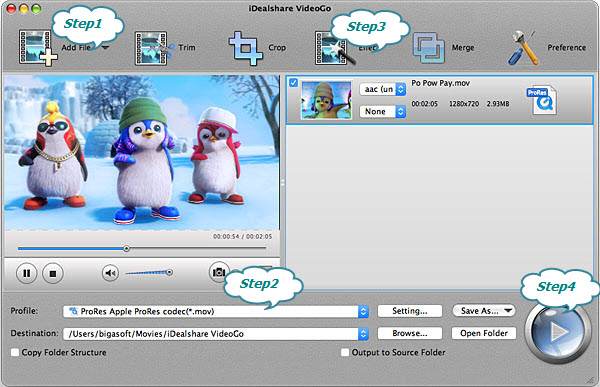
Click "Profile" button to set ProRes Apple ProRes 4444 codec (*.mov) from the "HD Video" category as the targeted output format. If you need to change the output 4K video to 1080P video then choose 1080P or 2160P as your final resolution by clicking "Setting..." button> Simple category> Video Size.
Click the "Effect" button to do some basic editing for 4K videos like trim, crop, adjust video image, add watermark, effect and subtitle etc.
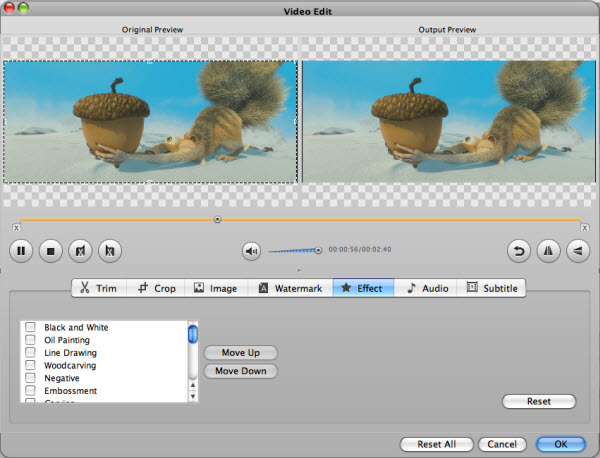
Finish your conversion from 4K video to Final Cut Pro most supported ProRes video by finally clicking "Convert" button.