
May 25th, 2017 by Smile Harney
Blackmagic is an Australian digital cinema company which designs and manufactures many digital movie cameras which are favored by many video fans. But recently many users are complaining that the 4k Cinema DNG RAW files recorded by their Blackmagic cameras can not be imported for editing in FCP X. Why and what is the solution?
Actually Blackmagic is one of FCP X supported camera manufactures, but FCP X can only support to edit the 4k Cinema DNG RAW files recorded from some old Blackmagic cameras, like Cinema Camera, URSA, URSA 4.6K, Micro Cinema Camera, Pocket Cinema Camera, URSA Mini 4K, etc. And as for the relatively new Blackmagic cameras, like Blackmagic URSA Mini Pro, Blackmagic Studio Camera, Blackmagic Micro Studio Camera 4K, etc FCP X has not added the support for their recorded 4k Cinema DNG RAW files.
The easiest solution is to convert the 4k Cinema DNG RAW files recorded from the unsupported Blackmagic cameras to FCP X most supported Apple ProRes 4444 codec. And to convert the unsupported 4k Cinema DNG RAW files to Apple ProRes 4444 codec we need a professional Blackmagic to FCP X converter, like iDealshare VideoGo, to help us.
The following guide can help you to convert any unsupported Blackmagic 4k Cinema DNG RAW Files to Apple ProRes 4444 codec.
Free download the powerful Blackmagic to FCP X Converter - iDealshare VideoGo (for Mac, for Windows), install and launch it, the following interface will pop up.

Click "Add file" button to add the unsupported Blackmagic 4k Cinema DNG RAW Files to iDealshare VideoGo. Also support to drag and drop the unsupported Blackmagic 4k Cinema DNG RAW Files to iDealshare VideoGo. Support batch conversion.
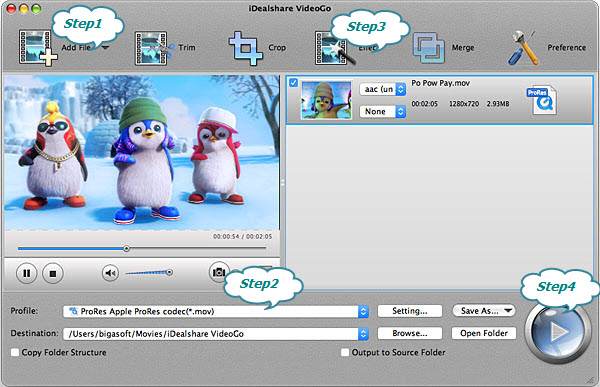
Click the down arrow button on the right side of "Profile" to select Final Cut Pro compatible 'ProRes - Apple ProRes codec(*.mov)' or 'DV - Digital Video Format (*.dv)' from "General Video" category.
Click the "Effect" button and a Video Edit window will show up as below. Thus you can trim, crop, adjust video image, add watermark, effect and subtitle to your Blackmagic 4k Cinema DNG RAW Files.
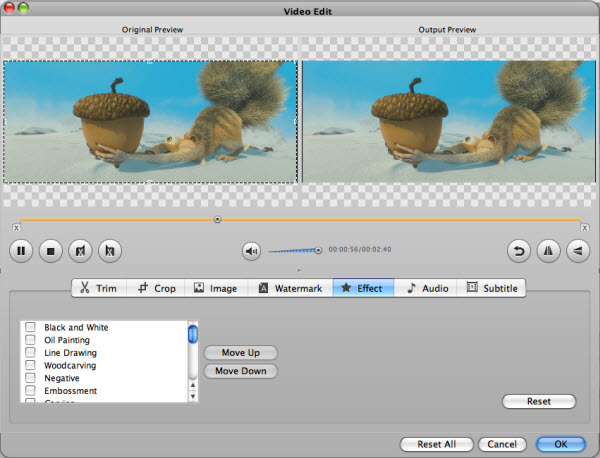
After all the above settings click "Convert" button to complete converting Blackmagic 4k Cinema DNG RAW Files to FCP X supported ProRes Apple ProRes 4444 codec (*.mov).