
May 29th, 2014 by Smile Harney
Usually, Final Cut Pro X exports typically in QuickTime formats with extension .mov. However, sometime we may have the need to export Final Cut Pro to WMV, AVI, MKV etc. Wonder how to achieve it? Simply download iDealshare VideoGo to convert Final Cut Pro exported movie files to any desired video format like convert Final Cut Pro to WMV, convert Final Cut Pro to MKV, convert Final Cut Pro to AVI, MP4, TS, ASF, WebM, DivX, Xvid, VOB, MPG, 3GP and other video format and etc.
Below will take converting Final Cut Pro to WMV as an example, it also helps to convert Final Cut Pro to MKV, WTV, ASF, TS, AVI, DivX, Xvid, RMVB, DV, VOB, 3GP, MPEG-1, MPEG-2 and etc.
Once you've finished editing your video in Final Cut Pro, go to File > Export > Quicktime Movie... to export your movie files.
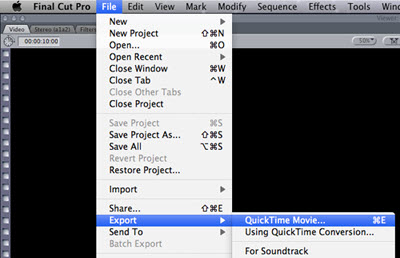

Click the "Profile" pop-up menu to select 'WMV Windows Media Player(*.wmv)' from the "General Video" category.
To convert Final Cut Pro to HD WMV, select 'HD WMV Video(*.wmv)' from the "HD Video" category.
Click the "Convert" button to start and finish converting Final Cut Pro to WMV. Then you have achieved to export Window Media (.wmv) from Final Cut Pro.
With the above step by step guide, it is just easy to export any video format from Final Cut Pro, and you will never worry about the following troubleshooting in export videos from FCP: