
June 18th, 2020 by Smile Harney
PS Vita, the full name PlayStation Vita, is a handheld video game console developed and marketed by Sony Computer Entertainment. The console is the successor to the PlayStation Portable, and a part of the PlayStation brand of gaming devices. It is a very suitable name for the "new generation portable entertainment system" that takes the line beyond entertainment and reality, strives to turn daily life into entertainment, and provides high-quality experiences.
Sony named PSVita the new generation of entertainment consoles because of the combination of rich gaming experience and social interaction. In addition to games, you can also use 3G/WiFi to access the Internet, listen to songs and watch movies, take photos, application software, GPS positioning and navigation, etc.
The function of the PS Vita is very powerful, not inferior to mobile phones. Although the main function of it is game, when you get tired you may want to watch some videos for fun. It is convenient for you to enjoy and relax without switching another device. For the video function, in order to better enjoy and use, firstly we have to know the supported video formats of it.
To sum up, from the conclusion above, we know the supported and unsupported video formats or situations of PS Vita. When you encounter the unfortunate situation that you cannot open or play the video, don't worry and you can find the solution next.
Also, the conversion steps are very simple. Users only need three steps for the video conversions.
Free download the ideal PS Vita Video Converter - iDealshare VideoGo(for Mac, for Windows), install and run it, the following interface will pop up.

Click the Add File button to import the unsupported video format to iDealshare VideoGo.
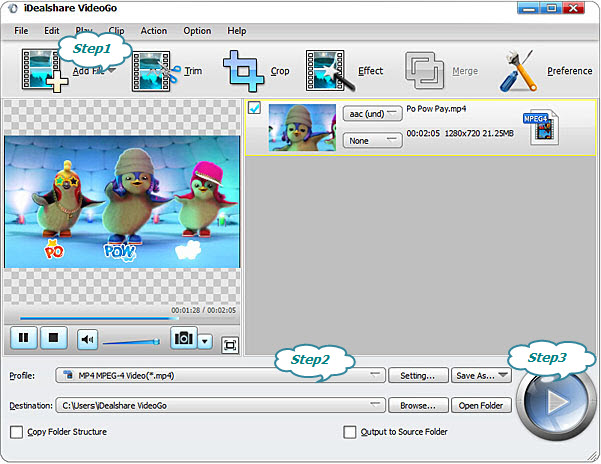
Click the Profile button to choose PS Vita supported video formats, like MP4 H.264 or MP4 MPEG-4 from 'General Video' category for output.
Click the Convert button to start the conversion process.