
May 29th,2020 by Helen Farley
Hey, friend. I have stored many AVI files on my computer and want to convert them to VOB format for burning to DVD disc. My previous video converter always gives me some ads with the output file and it is really annoying. Can you recommend me a clean AVI to VOB converter for my conversion need? Thanks for your advice.
Are you still wondering how to convert AVI format to VOB format? Are you still bothered by some complicated instructions? Are you still harassed by some converters with viruses and advertisements? Are you still looking for a good AVI to VOB converter?
Congratulations! You are so lucky to have found iDealshare VideoGo on thousands of converters. Today, the wonderful AVI to VOB converter iDealshare VideoGo is highly recommended to you. There are many converters on the market. A good converter must contain the following points: first, free download to have a test to see if it works, which is the mostly basic. More importantly, the conversion effect should be nearly perfect. That is to say, the quality of the video after conversion is best and not to change. Finally, it is the fast conversion speed. iDealshare VideoGo has all the above functions even far more than that, which you can choose according to your needs.
Free download and install the best AVI to VOB Converter - iDealshare VideoGo (for Mac, for Windows), install and run it, the following interface will pop up.

First, click the "Add file" button to import the AVI file to converter. Drag or drop is also acceptable.
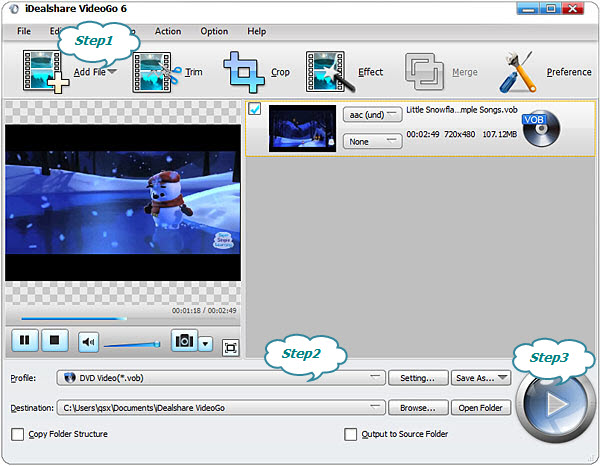
Then, click the "Profile" button, check the list and choose the VOB as the final target format video from the "General Video" category.
Finally, click the Convert button on the interface to start and finish the AVI to VOB video format conversion.