
May 21th, 2020 by Harney
With the changes of times, the network is more and more developing and convenient. It has more inclusiveness and diversity, but with it also comes more choices and troubles. So when people watch the video, sometimes they maybe not open it. What's the problem? Because the video formats that users have normally are in different formats and each format is specifically supported by certain video playing devices and applications. Only when it's in correct format users can open the video.
Today we are mainly talked about two kinds of video format, AVI and MKV and how to convert AVI format to MKV format to help users to successfully play AVI on MKV-supported devices and applications.
To convert AVI to MKV, a professional AVI to MKV converter is needed. From users' feedback, iDealshare VideoGo is one of the best AVI to MKV converters.
The Steps on Converting AVI to MKV by iDealshare VideoGo are listed as below.
Free download the ideal AVI to MKV Converter - iDealshare VideoGo (for Windows, for Mac), install and run it, the following interface will pop up.

Click the "Add file" button to import the AVI file to this AVI to MKV converter.
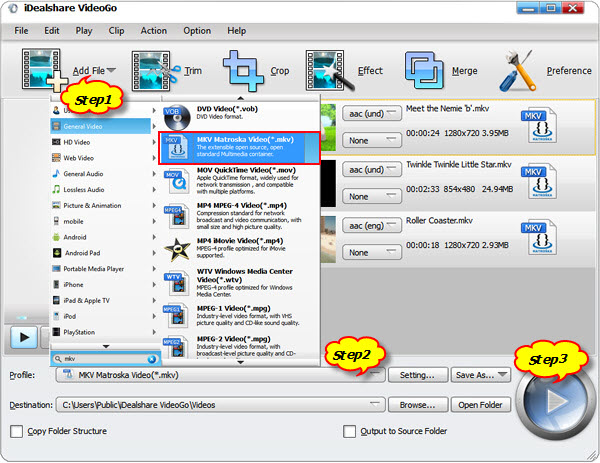
After entering, click the "Profile" button to select the MKV format video as the output video format.
After selecting, you can convert the video file, click the Convert button to start conversion, and the video file can be automatically converted soon. The conversion takes some time, we can wait patiently for a while, and wait for the video file conversion to complete
AVI is a video format. AVI, its full nameis Audio Video Interleaved, that is, audio and video interleaved format. AVI information is mainly used on multimedia discs to save various image information such as TV and movies.
MKV is a media file of Matroska. Matroska is a new multimedia packaging format, also known as Multimedia Container. It can encapsulate a variety of differently encoded videos and more than 16 different formats of audio and subtitle streams in different languages into a Matroska Media file. The biggest feature of MKV is that it can accommodate many different types of encoded video, audio and subtitle streams. MKV is a video file with the suffix MKV frequently appeared on the network, it can integrate multiple different types of audio tracks and subtitle tracks in a file.