
March 6th, 2020 by Harney
I have recorded three files in MOD file format with my JVC digital camcorder, but the recorded video files are not supported by any of my players. My friend suggests me that I should convert the MOD files to MKV files, but my previous video converter does not support to import MOD file. Can you recommend me a video converter to convert my MOD files to MKV files? Thanks for your answer.
MOD format is a recording format adopted by some models of JVC, Panasonic, and Canon camcorders. MOD file is file-based format and is usually stored in MPEG program stream file. An MOD file can be played on some player which can produce MPEG-2 video and can also be easily authored for playback on a DVD player. But MOD is not easily played on some other popular devices and players. In order to get MOD file played on more video programs, users are advised to convert MOD file to easily-handled MKV file.
To ensure the conversion speed and converted output quality, a professional MOD to MKV converter - iDealshare VideoGo is designed for users need. Let's see the key features of iDealshare VideoGo in the following part together.
Users can follow the guide below to easily convert any MOD to MKV.
Free download the professional MOD to MKV Converter - iDealshare VideoGo (for Windows, for Mac), install and run it, the following interface will pop up.

Users can add MOD file to this MOD to MKV converter by two methods: Click the "Add file" button or use the drag and drop feature. Batch conversion from MOD to MKV is also supported and users only need to add all the MOD files to this MOD to MKV converter.
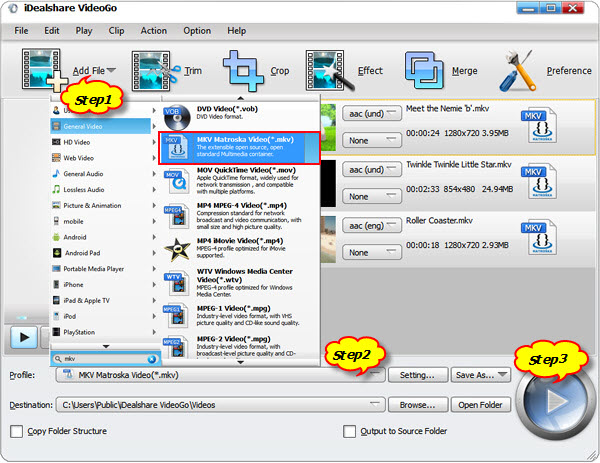
Select MKV as the final output format by clicking the "Profile" button>"General Video" category.
Any one or more MOD files can be easily converted to users needed MKV file with the Convert button being clicked.