
March 1st, 2020 by Smile Harney
Nowadays, many users are confused about FLV format and SWF format. Well, FLV and SWF file formats are two Adobe formats for delivering videos on internet and both can be created by Adobe Flash. Compared with FLV which is a Flash video format and literally only contains video, an SWF file can contain various content, like video, animation, game, etc. Users maybe not familiar with what I said, if so, they only need to know that users can directly play an SWF file on the website but they need a player to play FLV file. And it is just due to this SWF format advantage that many users want to convert their FLV files to SWF files. To convert FLV to SWF file, a professional FLV to SWF converter is needed. However, many users do not know how to choose the right FLV to SWF converter among so many Google ones.
Well, the right FLV to SWF converter will convert FLV to SWF with fast conversion speed and zero quality loss, and the most important, it will not bring any virus or ad to users computers. Safety has the priority. So these are the basic requirements of a right FLV to SWF converter.
If users still do not want to take time to test to get the right FLV to SWF converter, they can directly try iDealshare VideoGo, the most widely used FLV to SWF converter by most users. Now let's see the key features of iDealshare VideoGo as below.
The following guide will help to easily convert FLV to SWF.
Free download the professional FLV to SWF Converter - iDealshare VideoGo(for Mac, for Windows), install and run it, the following interface will pop up.

Simply upload FLV file to this FLV to SWF converter by clicking the "Add file" button. Or use the drag and drop feature to allow FLV import to this FLV to SWF converter. Converting FLV to SWF in batch is also supported.
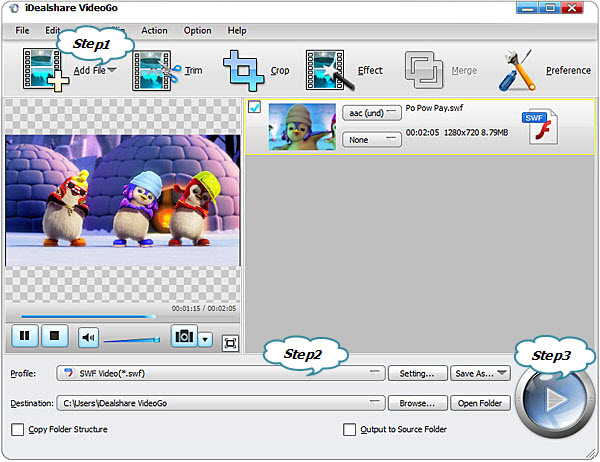
Click the "Profile" button to select SWF from the "Picture & Animation" category; or search SWF from the search text box and then select SWF Video(*.swf) or SWF SWF+HTML(*.swf) as output profile.
The FLV to SWF conversion process will be easily started by clicking the Convert button and will be soon finished after the Convert button is clicked.