
June 5th, 2020 by Harney
Have encountered problem when sending your video files by Whatsapp? Trying to find a method to successfully send videos by Whatsapp? The following article just tells you how to use a professional Whatsapp converter to successfully send any video through Whatsapp.
WhatsApp is an encrypted private chat tool that can be called the overseas version of WeChat. At present, users have exceeded 1.5 billion. It is the most popular instant messaging software in the world and the preferred communication software in Africa, South America, Russia, India and other regions. With the increasing popularity, it is more than just a tool to send messages. We can share pictures, videos and share with individuals or groups, through which, everyone can get a further deep understanding.
Before you watch and send videos via WhatsApp, we have to know which video formats are allowed to be used on it. According to survey, the best recommended format is MP4, others like AVI and MKV are also acceptable.
Using iDealshare VideoGo converter to covert and optimize video as better as possible for WhatApp, which can increase the chances for you to share and enjoy video, because we can not make sure every video file you have is in Whatsapp best supported MP4.
Today, Let's set FLV format to convert to Whatsapp best recognized MP4 format as an example.
Free download the ideal Whatsapp Video Converter - iDealshare VideoGo (for Windows, for Mac), install and run it, the following interface will pop up.

First, click the "Add file" button to import your FLV file to this Whatsapp converter.
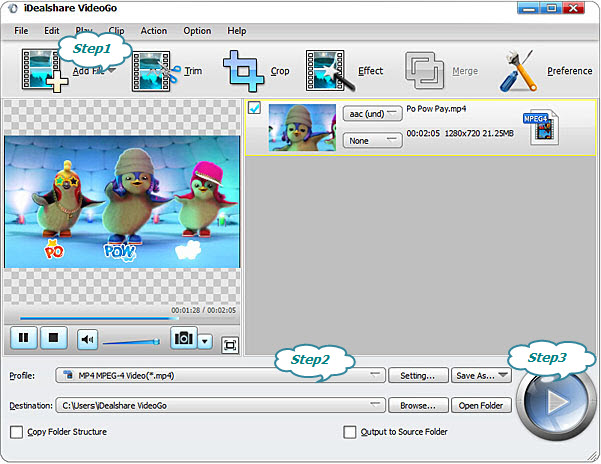
Click the "Profile" button to select MP4 as output proflie from the "General Video" category
Finally, just need to click the "Convert" button to start the FLV to Whatsapp video format conversion. It will be completed in a short time.