
Feburary, 2020 by Smile Harney
As an excellent markup language, HTML 5 has played a big role in structuring and presenting content on internet. Thanks for HTML 5, web developers do not need Adobe Flash Player or third-party tools to integrate multimedia and graphical content any more. Also, more HTML-5 compatible devices are created for users need. So if users want to benefit from HTML5 files on internet or use HTML5 files on HTML5 devices, they need to convert their video files in other video formats to HTML5 file.
For now, HTML 5 only gets three formats supported, MP4, OGG and WebM. But recently, many users complain that their MP4 HTML 5 can not work normally. Well, this is mainly caused by MP4 wrapped codec. As for HTML5, MP4 H.264 is its favorite codec, and HTML5 may not work normally for MP4 with other codecs.
To get MP4 HTML5 not working problem solved, users can use an MP4 to HTML5 converter to convert the MP4 to HTML5 preferred MP4 H.264. If users have not got a workable MP4 to HTML5 converter installed on their computers, they can try the most powerful MP4 to HTML5 converter - iDealshare VideoGo.
The following guide can fully serve to convert MP4 to HTML 5 MP4 H.264.
Free download the professional MP4 to HTML 5 Converter - iDealshare VideoGo (for Mac, for Windows), install and run it, the following interface will pop up.

Simply click the "Add file" button to get the MP4 file added to this MP4 to HTML 5 converter. Or add MP4 file to this MP4 to HTML 5 converter with drag and drop feature. Converting MP4 to HTML 5 MP4 H.264 is also available by this MP4 to HTML 5 converter.
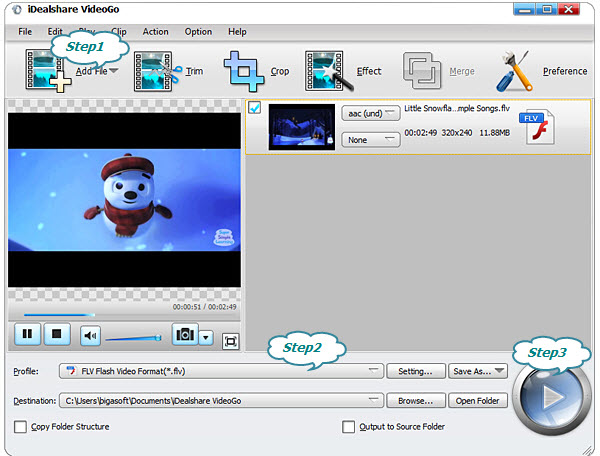
Click "Profile" button and directly select HTML 5 MP4 H.264 as the output format from the following "Web Video" category.
The MP4 to HTML5 MP4 H.264 conversion can be easily finished with the Convert button clicked.