
March 16th, 2020 by Harney
Recently, I have found many threads in the forums in which some HTC 10 users and other HTC mobile users complain that they can not play their personal video files on their HTC mobiles while some others complain that they can not work their HTC mobiles recorded video files elsewhere. Well, for this matter, it is mostly caused by the video format incompatibility. To help users better understand the HTC video incompatibility issue, the following will list HTC supported video formats for both playback and recording and also provide an easy solution.
The following will list the video formats supported for playback and Recording by the relatively new HTC mobile models:
So if users want to play their personal videos on their HTC mobiles, first they must make sure their video files are in their HTC mobile supported video format list. And if users want to play the video file recorded by their HTC mobiles on some non-HTC mobiles or players or want to edit the HTC recorded video file on FCP, iMovie, Windows Movie Maker, etc, they also need to make sure their HTC recorded video files are in non-HTC devices, players or video editing tools supported video format lists.
For example, if you have got some MOV files and want to play them on your HTC 10 mobile, you will fail eventually, because HTC 10 only supports to play 3GP, MP4, AVI and MKV files, but not MOV file. If you want to edit HTC recorded U12+ recorded video file on FCP, you may also encounter failure, because FCP best supported video format for editing is MOV ProRes file.
Actually, there is a professional HTC converter - iDealshare VideoGo which can help to easily solve any HTC mobile video format incompatibility issue.
Users can follow the guide below to easily convert the unsupported video format to HTC or convert HTC to other programs supported video formats.
Free download the ideal HTC Video Converter - iDealshare VideoGo (for Windows, for Mac), install and run it, the following interface will pop up.

Click the "Add file" button to get the MOV file easily added to this HTC video converter.
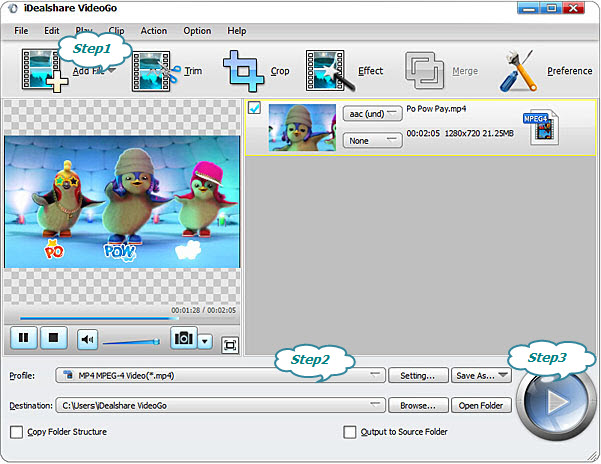
Click "Profile" button>"General Video" category where users can directly select MP4 H.264 as the output format.
Finally, users only need to click the Convert button to get the imported MOV file easily converted to any HTC mobile best supported MP4.