
February 16th, 2020 by Smile Harney
As we all know that FLV is very popular when delivering online videos and many online video websites have got FLV format supported when users upload videos to these video websites. FLAC is the abbreviation for Free Lossless Audio Codec and can give better audio quality than MP3, MP2 and other lossy audio formats. Also, FLAC is a good audio format for playback in car and some home stereo devices. So if you have downloaded some FLV files and want to extract the audios for playback in FLAC-supported devices or just for offline better audio archive, you had better convert the FLV files to FLAC format file.
The FLV to FLAC conversion can not be done if users do not have a workable FLV to FLAC converter. Now the following article just introduces the best FLV to FLAC converter and its step by step guide on how to convert FLV to FLAC for users reference.
Convert your FLV to FLAC as per the guide below.
Free download this professional FLV to FLAC Converter - iDealshare VideoGo(for Windows, for Mac), install and run it, the following interface will pop up.

Upload FLV file to this FLV to FLAC converter by clicking the "Add file" button. Or users can drag the FLV file and drop it to this FLV to FLAC converter. Batch conversion from FLV to FLAC is also available by this FLV to FLAC converter.
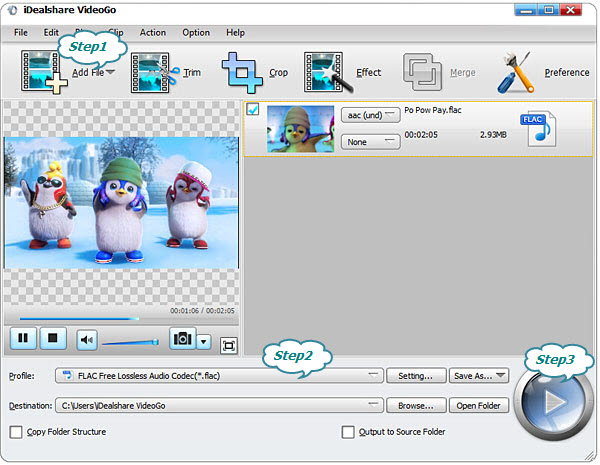
Click the "Profile" drop-down button to select "FLAC Free Lossless Audio Codec(*.flac)" from the "Lossless Audio" category.
Users can start the FLV to FLAC conversion by easily clicking the Convert button.