
September 25th, 2013 by Smile Harney
Just as we know, MKV videos usually in much larger file size and take much larger space. Ever wonder how to compress MKV into smaller file size as well as maintain high video quality?
As far as I know, there are mainly two methods to shrink MKV video file size:
Method one: Compress MKV by converting MKV to MP4, AVI, 3GP or other video formats
In the same video quality situation, the MKV file size is much larger than other video formats like MP4. To shrink MKV without loss of video quality, we may convert MKV to MP4, 3GP, AVI and etc. If you do not want to change the video format, you may refer to Method two.
Method two: Shrink MKV by adjusting MKV video bit rate, resolution, frame rate etc
This method helps to resize MKV files to get a good balance of quality and file size. And you may choose to compress MKV as well as keep the MKV as the output video format. You may also choose to shrink and convert MKV to other video format.
Ever wonder to find a powerful MKV Compressor to achieve the above mentioned two methods?
iDealshare VideoGo is just the right MKV Compressor tool which helps to compress MKV file size with almost no loss of video and audio quality. It can shrink MKV video with either the method one or the method two.
Main Functions:
Below is a detailed guide on how to compress MKV file size as well as maintain high output video and audio quality. This guide also helps to compress other video or audio formats.
Free download the ideal MKV Compressor - iDealshare VideoGo (for Windows, for Mac), install and run it, the following interface will pop up.

Click "Add File" button to add the MKV video files which you want to compress to smaller file size. Or simply drag and drop the MKV files to the main window of this MKV Compressor.
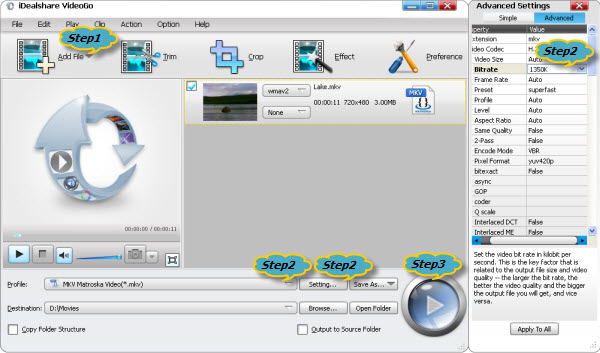
Keep or change the MKV format:
Click the "Profile" drop down button to select preferable output video format, you can select MKV or other desired one.
Adjust video bit rate, resolution, frame rate:
Click "Convert" button to start and finish resizing and shrinking MKV videos to a smaller video file size.