
July 18th, 2016 Updated by Smile Harney
Though Perian is an ideal QuickTime component that extends QuickTime support for many popular types of media, it is discontinued and no longer under development. The current version of Perian can work with QuickTime 7.66 but does not work with QuickTime 10 or above. So if you are using Mac OS X Mountain Lion/Mavericks and upgraded to QuickTime 10 or above, Perian will no longer work for you. And there is no Perian for Windows version from beginning to end. Want to find a Perian Alternative? Like Perian macOS Sierra version? Want to use Perian on any Mac OS X?
No Perian for Windows? Looking forward to Perian for macOS Sierra? Perian for Mac OS X cannot work on Mountain Lion or Mavericks? Never mind, simply free download iDealshare VideoGo which is the ideal Perian Alternative for Mac and Windows below.
As the alternative to Perian for Windows or Mac, iDealshare VideoGo can easily convert all kinds of video including AVI, DivX, Xvid, WMV, ASF, MPEG-1, MPEG-2, FLV, MKV, WTV, SWF, RMVB, VOB, 3GP, TS, DV, AVCHD, MTS, MXF, and etc to QuickTime supported video format for easy playback in QuickTime, iTunes, iPad, iPod, iPhone, Apple TV or Edit in iMovie, Final Cut Pro.
Besides converting video to QuickTime, this professional Perian Alternative also helps to convert FLAC, DTS, WMA, MKA, MP2, OGG, APE, AU, RA, CAF, AMR, VOC, WAV, TrueHD audio, Opus, and etc to easily play in QuickTime.
This powerful Perian for Windows and Mac alternative also can directly play all the above mentioned video and audio files. And it even features some video editing function like trim, crop, merge, compress, rotate, add subtitles/watermarks/effects, remove subtitles, adjust video audio codec, bitrates, sample rate, aspect ratio, audio channel and etc.
The following will show a step by step guide on how to use the Perian Alternative for Windows 10, 8/7/Vista/XP. It also applies to Perian for macOS Sierra and Perian for Mac OS X El Capitan, Yosemite, Mavericks, Mountain Lion, Lion, Snow Leopard, Leopard and Tiger.
Free download the ideal Perian for Windows Alternative - iDealshare VideoGo (for Windows, for Mac), install and run it, the following interface will pop up.

Click "Add File" button to import the media files which you like to convert to play in QuickTime.
Tips:
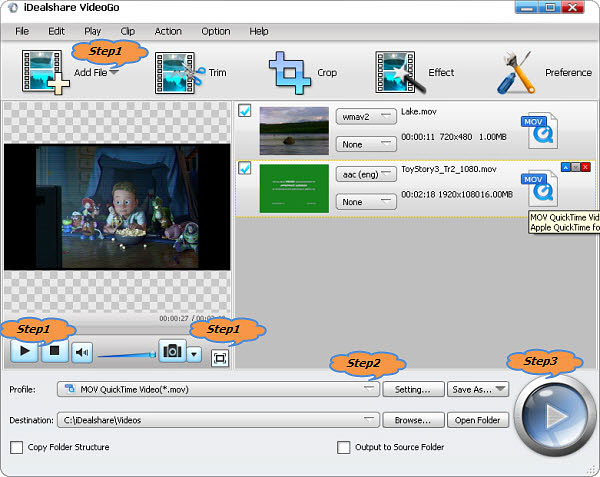
Click the "Profile" pop-up menu to select MOV QuickTime Video(*.mov) from the "General Video" Category or select MP3 from the "General Audio" Category.
Click the "Convert" button to start and finish the media to QuickTime video and audio format conversion.