
June 12th, 2021 by Smile Harney
Can anyone send me a workable Opus to iPhone converter to convert my Opus file to my iPhone supported audio format? I have got some Opus files, but refused by my iPhone. I asked my technical boyfriend and he told me Opus is not supported by iPhone and I need conversion. Thanks for your help.
Nowadays, many iPhone users like to enjoy music files or other audio files on their iPhone devices. But you must make sure that your music file or audio file is on iPhone supported audio formats. From iPhone official website, we know that the relatively newer iPhone model supports to play AAC, MP3, Apple Lossless, FLAC, AC3, etc, so if your music file or audio file is not with one of iPhone supported audio formats, such as Opus, you can not get your Opus file played on your iPhone. Do not feel frustrated. The following article just introduces an Opus to iPhone converter - iDealshare VideoGo to enable you to easily play Opus file on your iPhone device.
Your Opus file can be easily converted to any iPhone device best supported MP3.
Free download the professional Opus to iPhone Converter for Mac or Windows - iDealshare VideoGo(for Windows, for Mac), install and run it, the following interface will pop up.

In this step, you only need to find and get your wanted Opus file to this Opus to iPhone converter. You can click the Add File button or use the Drag-Drop feature when getting your Opus file to this Opus to iPhone converter.
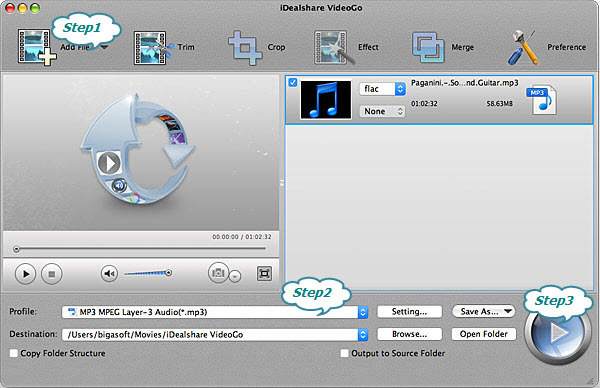
Easily click the "Profile" button>"General Audio" category to select MP3 as the output format.
Start and finish the Opus to iPhone MP3 conversion with easily clicking the Convert button.