
June 11th, 2015 by Smile Harney
As is known that WMA is a Windows audio format developed by Microsoft. Although popular and compatible with many media players, WMA is not supported by Apple devices like iTunes, iPod, iPhone, iPad. To solve this problem, we need to convert WMA to MP3, thus play WMA on Mac products like iTunes, QuickTime, iPod, iPhone, iPad, or Android products like Samsung, HTC, or MP3 player or Blackberry etc.
In order to convert WMA to MP3 on Mac or PC, we need a reliable WMA to MP3 converter for Mac or Windows. Here iDealshare VideoGo is highly recommended, which can convert WMA to MP3 with high efficiency and zero quality loss on both Mac and Windows computer.
More Features of WMA to MP3 Converter
Below will introduce a step by step guide on how to convert WMA audio files to MP3 on Mac, it also helps to convert WMA audio to MP3 on Windows or convert WMA to other audio formats.
Free download and install the professional WMA to MP3 converter for Mac -iDealshare VideoGo(for Mac, for Windows), install and run it, the following interface will pop up.

Here are two ways to import WMA videos: simply drag and drop WMA files or click "Add File" button to load WMA files to this WMA to MP3 Converter Mac version.
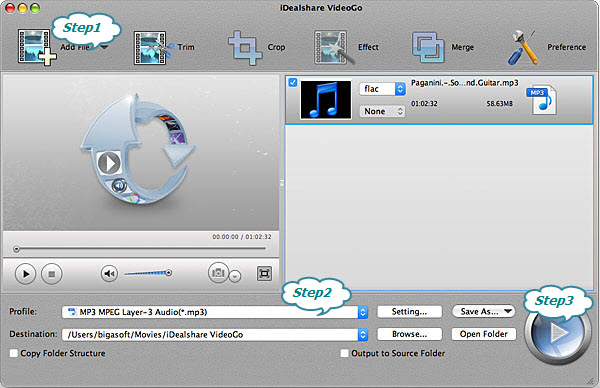
Please click the "Profile" button and in the popping up window select MP3 in the "General Audio" category.
Click the BIG ROUND button at the right bottom side to finish WMA to MP3 conversion. Now, you can enjoy WMA files on your Mac products like iTunes, QuickTime etc.
All the following WMA to MP3 issues will be solved: