
May 19th, 2015 by Smile Harney
Want to convert FLAC to AAC? Want to convert FLAC to AAC without quality loss? Want to convert FLAC to AAC on Mac or convert FLAC to AAC on Windows? Even want to Convert FLAC to AAC in batch mode and play FLAC on Mac, iTunes, iPhone, iPod, Android?
If you have such kind of needs, the following article will be of great help, which introduces a powerful FLAC to AAC Converter for Mac and Windows and a step by step guide on how to Convert FLAC to AAC with this software.
iDealshare VideoGo is definitely the perfect FLAC to AAC Converter for Mac and Windows which can batch convert FLAC files to AAC or convert AAC to FLAC with almost no loss of audio quality.
Major Function of FLAC to AAC Converter - iDealshare VideoGo
Below is the batch converting FLAC to AAC step by step guide for your reference.
Free download the professional FLAC to AAC Converter Mac or Windows version - iDealshare VideoGo (for Windows, for Mac), install and run it, the following interface will pop up.

Two ways to add FLAC files:
1) Click "Add File" button to import FLAC files to the FLAC to AAC Converter.
2) Simply drag and drop your FLAC files or the FLAC folder to the main interface of iDealshare VideoGo.
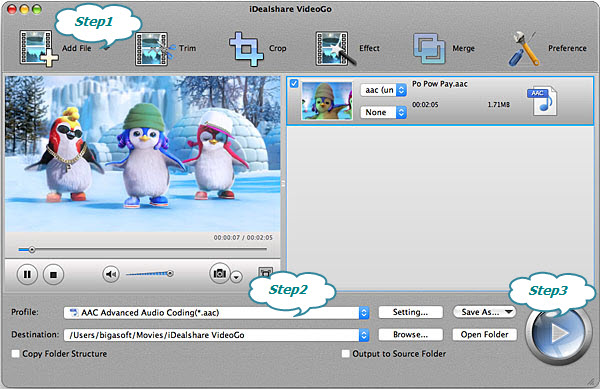
Click the "Profile" drop-down button to select AAC as output format from the "General Audio" category.
Click the "Convert" button to start and finish converting FLAC to AAC.
As a powerful FLAC to AAC Audio Converter, iDealshare VideoGo has the feature of save FLAC files to AAC format with great rapidity as well as high audio quality.
FLAC, as a lossless audio format, bears fantastic audio quality. However, FLAC file often takes much space and is difficult in sharing with friends, transmitting over the internet or adding as the attachment for the email. What's worse, FLAC is not widely supported as AAC by Apple devices, like iTunes, QuickTime, etc or the portable devices. So converting FLAC to AAC cansuccessfully protect you from being annoyed by the FLAC mess. To achieve this aim, you will need a FLAC to AAC converter.