
September 5th, 2013 by Smile Harney
Can't open TwinVQ .vqf file extension on your Windows or Mac? Failed to play VQF audio files in Windows Media Player, iTunes, iPod, QuickTime, Android, Samsung Galaxy and more media players or portable devices? Can't find a powerful VQF Converter to convert VQF to MP3, AC3, WAV, WMA etc?
You come to the right place if you have any of the above or the following troubleshooting with VQF (also called TwinVQ or SoundVQ) files. This article will introduce an easy solution to solve can't open, play or convert VQF audio files.
In order to open and play VQF files, we had better convert VQF to a more popular audio format like convert VQF to MP3, convert VQF to WAV, convert VQF to AC3, WMA, M4A, AIFF, OGG, FLAC, and etc.
In order to successfully convert VQF files, we have to find a professional VQF Converter.
Luckily, we have iDealshare VideoGo! Acting as a VQF Player, iDealshare VideoGo can easily open and play all kinds of VQF files. Acting as a VQF Converter, iDealsahre VideoGo supports converting VQF to MP3, WAV, WMA, AC3, AAC, OGG, FLAC, AIFF, AU, RA, MP2, DTS and etc Windows or Mac.
Below is a detailed guide on how to convert VQF files to other popular audio formats with the help of this powerful VQF to MP3 Converter.
Free download the ideal VQF to MP3 Converter - iDealshare VideoGo (for Windows, for Mac), install and run it, the following interface will pop up.

Simply drag your .vqf files to the main window of this VQF Converter. Or click the "Add files" button to import VQF audio to this software.
Then you can open VQF audio for listening by click the "Play" button.
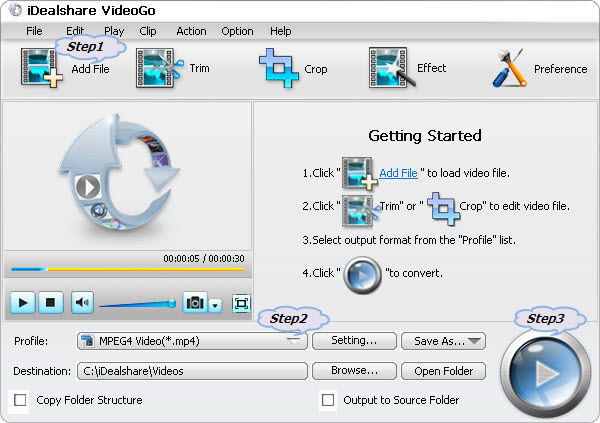
Click the "Profile" drop-down button to select preferable audio format like MP3, WAV, AC3, M4A, and WMA from "General Audio" category or "Lossless Audio" category.
To set desired output audio bitrates, you may refer to the following steps
Click the "Convert" button to start and finish the VQF to other audio format conversion.
VQF is the filename extension for TwinVQ which is a proprietary audio compression format developed by Nippon Telegraph and Telephone Corporation (NTT) (in NTT's Human Interface Laboratories) and marketed by Yamaha under the name SoundVQ.
The proprietary TwinVQ codec supports constant bit rate encoding at 80, 96, 112, 128, 160 and 192 kbit/s. It was claimed that TwinVQ files are about 30 to 35% smaller than MP3 files of adequate quality. For example, a 96 kbit/s TwinVQ file allegedly has roughly the same quality as a 128 kbit/s MP3 file. The higher quality is achieved at the cost of higher processor usage.