
March 23th, 2015 by Smile Harney
Have you found that even if you double-click on many files with the extension .amr archived in your computer, you still can't find a proper application to open or play those AMR files on your Mac, iTunes, QuickTime, iPod, iPhone, iPad, or Windows Media Player or Android, Samsung?
What if we want to play AMR files on the above mentioned MP3 media player or portable devices? In fact, the most recommend solution is to convert AMR to a more compatible audio format like convert AMR to MP3 with a AMR to MP3 Converter.
Here we will expound a workable AMR to MP3 Converter Mac and Windows version called iDealshare VideoGo with which you are facile to convert AMR to MP3 on Mac OS X or Windows. Then, you can easily open AMR files on Mac, Windows, or play AMR on your iPhone 6 Plus/iPhone 5/iPhone 4/iPad/ iPod/Android /BlackBerry /Samsung.
Besides converting AMR to MP3, it also can convert AMR to MP3, WAV, FLAC, WMA, OPUS, Vorbis OGG, AAC, AC3, DTS, ALAC, OGA, MKA, RA, AU, AUD, AIFF, and AIFC.
It even can convert other recording formats like XWM, 3GA, M4A, M4B, RAM, APE, CAF, MPC, QCP, VOC, VOX, GSM, etc
The following part expounds the step by step guide on how to convert Ericsson 3G cell phones, Nokia phone, NTT and VoiceAge etc recorded AMR to MP3 on Mac OS X.
Free download the professional AMR to MP3 Converter for Mac - iDealshare VideoGo(for Windows, for Mac), install and run it, the following interface will pop up.

Click the "Add file" button to add AMR files to iDealshare VideoGo.
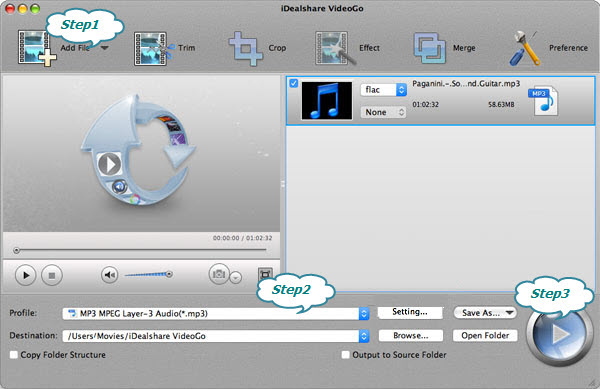
Click the "Profile" button to set MP3 as the final output format.
Click the "Convert" button to complete the AMR to MP3 conversion process.
AMR, abbreviation for Adaptive Multi-Rate, as an audio compression codec is widely used in GSM and UMTS and as a file format is often adopted by mobile phones like Ericsson 3G cell phones, Nokia phone, NTT and VoiceAge to record human speech and voice for storing audio recording. AMR can be subdivided into AMR-NB and AMR-WB. AMR is a lossy format and usually in small file size, so the quality of AMR is not as good as MP3, WAV, WMA, etc. What's worse, AMR is not as widely supported by most media players and mobile devices. So if you want to open or play AMR files more flexibly the way adopted widely is to convert AMR to some more common format, like MP3.