
June 15th, 2021 by Smile Harney
Hey guys. Can you introduce me an audio converter which can get my OGA files converted as MP3? The audio converter I installed last year can not support to import the OGA file. I do not want to search and test it one by one. Please recommend me one you have already used for OGA conversion.
There are many audio formats among which you may only know some of them. OGA audio format file is only Ogg Vorbis audio file and is actually a rare audio format. And when you have got some OGA files and want to open them on your iPhone, Android, PSP, Roku, etc you probably fail. Because few media players and devices support to play OGA files. From users feedback, we know that VLC Player supports OGA files. So if you want to extend OGA file playback on any of your popular devices and players converting OGA to MP3 is a better choice.
When converting OGA to MP3, a powerful OGA to MP3 converter - iDealshare VideoGo is needed. iDealshare VideoGo not only supports to convert OGA to MP3, but only supports to convert OGA to many other audio formats for more audio devices and applications. Let's check the key features of iDealshare VideoGo as below.
Follow the guide below to easily convert your OGA to MP3, WAV, FLAC, etc.
Free download the ideal M4A to Android converter for Mac or Windows - iDealshare VideoGo(for Windows, for Mac), install and run it, the following interface will pop up.

You can upload the OGA file to this OGA to MP3 converter with two methods: Clicking the Add File button or dragging and dropping the OGA file to this converter. Batch converting OGA files only needs you to import all these OGA files and convert all of them at once.
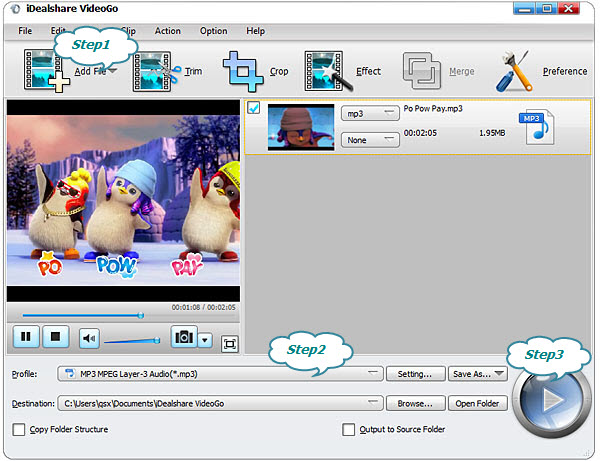
Easily click the "Profile" button>"General Audio" category to get MP3 as the output format.
You can get the OGA to MP3 conversion easily started by clicking the Convert button and it only takes a little while for the conversion completion.