
December 12th, 2014 by Smile Harney
Files or videos with extension.flv are quite commonly shown on video sharing websites, like YouTube, Veoh, Materface and any other websites. Though FLV is video format, sometimes we only want to listen to the music in the FLV music video files. In this case, we need to convert FLV to MP3 or other audio format.
If you prefer to extract MP3 audio from FLV music video that is to say convert FLV to MP3, you will need a FLV to MP3 Converter to achieve the FLV to MP3 format conversion.
The following article will introduce a professional FLV to MP3 Converter, and a step by step guide on how to convert FLV to MP3 on Mac OS X (Yosemite included) and Windows (Windows 10 included).
Though there are many FLV to MP3 Converter on the market, I highly recommend iDealshare VideoGo as the best FLV to MP3 Converter for the following reason:
Free download the professional FLV to MP3 Converter Mac or Windows version - iDealshare VideoGo(for Windows, for Mac ),install and launch it, the following simple interface will pop up.

Simply click the "Add File" button to import FLV files to the main interface of the FLV to MP3 Converter. Then you will find it is loaded instantly.
Tips: Adding multiple FLV files is also allowed. Meantime, it allows users to delete or move up/down the listed files to queue them to meet your demand. Double hit the selected file; users can play the FLV video.
Click the "Profile" drop-down button to select MP3 MPEG Layer-3 Audio format from "General audio" Category. Or, you could select the formats for your demand and prefer.
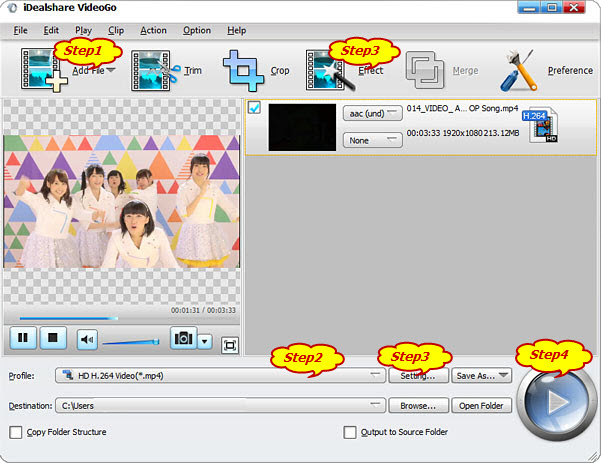
Besides, with regard to the output file audio quality, it allows users to select lossless audio format like FLAC, Apple Lossless, WAV from "Lossless Audio" Category.
Now, just click the "Convert" button on the bottom of the main interface to start and finish converting FLV to MP3.
iDealshare VideoGo, the ideal FLV to MP3 converter, is one of the best solutions to convert FLV files widely delivering on Ehow, YouTube, Google video-sharing websites and much more, to audio/video formats commonly used and popular shared amongst friends and family. No doubt that FLV to MP3 converter is your first choice to have it. Please start and enjoy the FLV to MP3 conversion experience.