
November 5th, 2014 , 2014 by Daniel Woida
F4M, Flash Media Manifest Format, is an Adobe F4M manifest files. The F4M format is similar to the SMIL format. F4M stream can be configured for multi bitrate streaming and it includes extra information for DVR/DRM and Adobe Http Streaming.
However, FM4 steams are not compatible with most media players, portable devices or video editing software. We cannot even play F4M streams on Windows and Mac.
In order to make F4M files playable or editable on any device and play F4M videos without trouble, a recommended solution is to convert F4M to MP4, MP3 or other more popular formats. iDealshare VideoGo is just the right F4M converting tool.
iDealshare VideoGo, the wonderful F4M Player, can play various F4M streams on Windows, Mac and more without limitation. In addition, this manifest F4M player is also a professional F4M Converter that can convert F4M to MP4, AVI, MKV, FLV, MOV, VOB, WebM, VP8, 1080p, 1080i HD, AVCHD , Apple ProRes, Xvid, DivX, 3GP and convert F4M to MP3, AIFF, ALAC, AU, RA, M4A, AC3, ACC, WMA, MP2, DTS, OGG and etc.
With this F4M to MP4 Converter, it is so easy to play F4M files on media players like Windows Media Player, VLC, QuickTime, iTunes and play F4M streams on any portable devices including iPad, iPhone, Blackberry, Xbox 360, PSP, PS3, Creative Zen, Zune, and more. Besides, F4M Converter can also edit F4M videos in iMovie, Windows Movie Maker, Adobe Premiere, Final Cut Express, Final Cut Pro and more.
Moreover, this powerful F4M Player can also increase F4M audio volume; join several F4M files into one; trim video segment; batch convert F4M files and etc.
The following passages are step by step guides on how to convert F4M to MP4, AVI, MP3, VOB, WMV, FLV, MKV MPG, WAV and more with F4M Converter/Player to easily play F4M streams on Mac and Windows.
Free download the powerful F4M Converter - iDealshare VideoGo (for Windows, for Mac), install and run it, the following interface will pop up.

Simply drag and drop F4M videos to F4M to MP4 Converter.
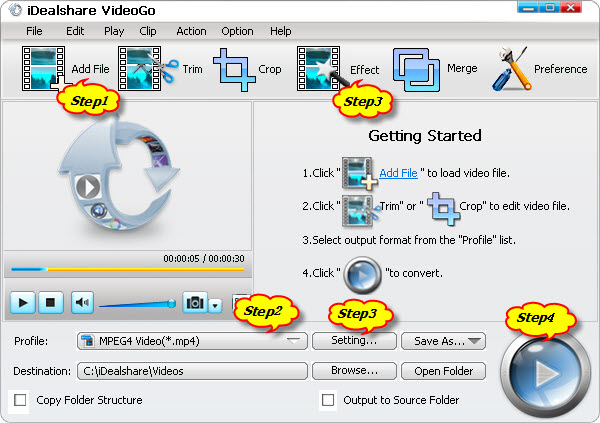
To convert F4M to MP4, click the "Profile" drop down button and choose MP4 as the desired format.
To convert F4M to MP3, click the "Profile" drop down button and set MP3 as the desired format.
Go to the "Effect" button to open the "Video Edit" window. You may click "Trim" "Crop" "Image" "Watermark" "Subtitle" button to edit F4M videos
Click the "Setting..." button to increase the audio volume of F4M videos, adjust F4M video channels, F4M video and audio bitrate and more.
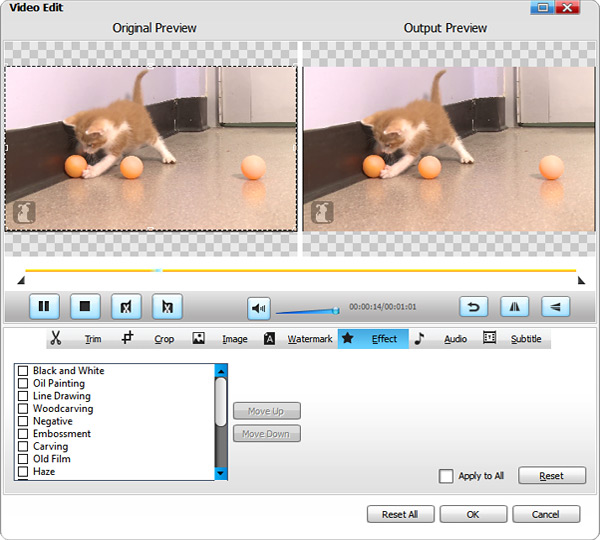
Click the "Convert" button to start converting F4M streams.
F4M Player can help you play manifest F4M files with zero trouble. iDealshare F4M Converter is the best choice for F4M to MP4 converting, F4M to MP3 converting and more. Free download Manifest F4M Player to play F4M files and start enjoying now.