
November 18th, 2014 by Smile Harney
MTS is a high-definition transport stream video file format bearing definitely high quality. For this reason, MTS is more and more popular among people who have a high demands on video or audio quality.
However, sometimes you may face the problem of how to play MTS files on Mac (QuickTime, iTunes), Windows (Windows Media Player, PowerPoint); and how to upload MTS files to the Internet like YouTube so as to share with your friends. How to import MTS to Final Cut Pro, iMovie, Windows Movie Maker, and other video editor software; how to play MTS on iPad, iPhone, Android, PS3 etc portable devices.
In order to solve the above issues, we had better to convert MTS to a more compatible video format. iDealshareVideoGo is right here to help you to convert MTS files MTS to Apple ProRes, MP4, MOV, AVI, WMV, MKV, DV, TS, MPEG-1, MPEG-2, MPEG-4, HEVC, H.265, H.264, ASF, SWF, FLV, WebM and etc.
The guide will help to convert MTS to Apple ProRes for Final Cut Pro; convert MTS to MOV, MP4 for iMovie, iTunes, iPad, iPhone; convert MTS to AVI, WMV for Windows Movie Maker, WMP, PowerPoint etc; convert MTS to MKV, MPG, FLV, WebM, VOB, RMVB, WTV, 3GP and etc.
Free download the professional MTS Converter for Mac or Windows version - iDealshare VideoGo (for Mac, for Windows), install and run it, the following interface will pop up.

Click "Add File" button to import MTS files which you want to play or edit. Or simply drop your MTS videos into this MTS Converter.
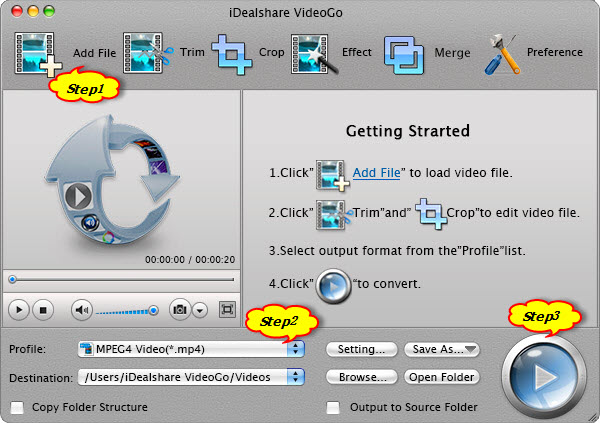
Click the drop-down button on the right side of the "Profile" to select your preferred output format.
Tips: This MTS Converter can also help to merge several MTS files into one or edit MTS files.
To merge several MTS files into one: Select all MTS files that you want to join and click "Merge" button to combine your MTS files;
To Edit MTS files: Click "Effect" button of iDealshareVideoGo, then a "Video Edit" window will pop up. There you can trim, crop, add subtitle/watermark/effect, rotate video 90 degrees or adjust the image/audio;
Click the "Convert" button to start and complete converting MTS files to MP4, Apple ProRes and other video format.
After converting the MTS videos, click the "Open Folder" button get the converted MTS video, and now you can edit MTS in FCP, iMovie, Windows Movie Maker, and other video editing app or play the video on your computer or play them back on your iPad, iPhone, Android and other digital devices.
iDealshare VideoGo is one of the best MTS Video Converter which can convert MTS to almost all popular video formats (AVI, MP4, MKV, WMV, FLV, 3GP, etc.), audio formats (MP3, WMA, WAV, etc.), HD video (MKV HD, MPEG-TS, MP4 HD, etc.) and mobile devices (iPod, iPhone, PSP, Zune, etc.).