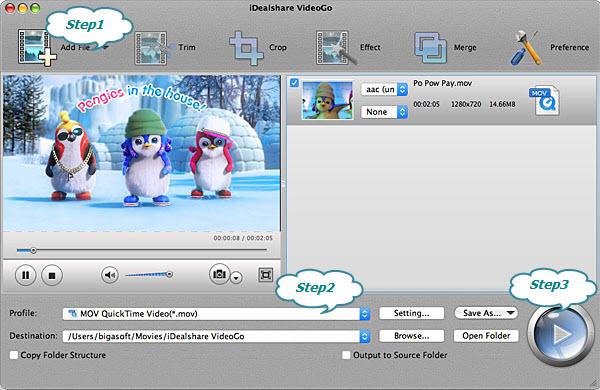FLV to MOV Converter Mac - How to Convert FLV to MOV?
How to Convert FLV to QuickTime MOV or Convert FLV to Apple ProRes MOV?

January 14th, 2015 by Smile Harney
Situations that need to convert FLV to MOV
There are countless situations that need converting FLV to MOV as follows:
- FLV to MOV converter Mac version?-I'm trying to find a program that will convert FLV to MOV files on Mac OS X Yosemite. I did find one but it put a logo right in the middle of the video after
conversion so that was no good. Anyone have any ideas?
- How to convert FLV to MOV on Mac OS X?-I want software used on Mac OS X to convert FLV to MOV for QuickTime or convert FLV to Apple ProRes MOV for Final Cut Pro.
- How do i convert downloaded video from FLV to MOV? - I downloaded a movie and its in flv format. How do i convert it to mov or any other file that can be played on my ipod and on the
computer.
- Need to covert flv video file to mov?- Does anyone know a way to convert a flash video (flv) to apple's quicktime mov. format? A downloadable program without a watermark would be preferable.
- Free downloadable FLV to MOV converter?- I'm getting pretty pissed off. I've gone through the 3 top searches on google and none of them have worked. Can someone give me a good, reliable FLV to
MOV converter for mac? Or actually, any converter that converts FLV to a file type that works on iMovie?
In the following article, all the above problems will be solved immediately.
How to convert FLV to MOV?
We highly recommend a powerful FLV to MOV converter for Mac and Windows called iDealshare VideoGo, which jumps out from other format convertors for its clean environment, easy operation, high
efficiency as well as stability.
With this FLV to MOV convertor, you can convert FLV videos downloaded from video-sharing sites like YouTube, Hulu, VEVO, Yahoo, Metacafe, Reuters.com,etc. to MOV QuickTime or Apple ProRes MOV, and
then play FLV files in QuickTime, Apple products like iPhone, iPod, iPad, Apple TV, etc or edit MOV in Final Cut Pro.
Three steps to convert FLV to MOV on Mac
Please follow the step-by-step guidance on how to batch convert FLV to MOV with ZERO loss of quality on Mac OS X.
Make Preparation: Free download FLV to MOV converter Mac version


Free download the professional FLV to MOV converter for Mac - iDealshare VideoGo(for Mac, for Windows), install and run it, the following interface will pop up.

Step 1 Add FLV files
Click the "Add File" button to import FLV videos from to this FLV to MP4 Converter for Mac.
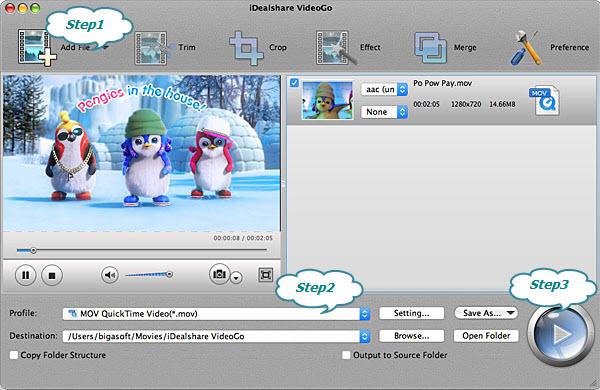
Tips:
To batch convert FLV to MOV, simply import all the FLV files by Add File or by drag and drop the FLV folder to this FLV to MP4 Conversion app.
Step 2 Define the output format as MOV
Click the "Profile" drop-down button to select MOV video format as output profile:
- To convert FLV to QuickTime MOV to play FLV in QuickTime, iTunes, iPad, iMovie etc: please select MOV QuickTime Video(*.mov) from the "General Video" category.
- To convert FLV to Apple ProRes MOV to edit FLV in Final Cut Pro: please select ProRes Apple ProRes codec(*.mov) from the "HD Video" category.
- You can also select the presetting devices like iPad, iPod, iPhone and so on.
Step 3 Finish converting FLV to MOV conversion
Click the "Convert" button to start and finish the FLV to MOV video format converting process.