
December 31st, 2014 by Smile Harney
ARF represents Advanced Recording File, applied by WebEx as a recording format, which means when you download presentations by WebEx via web, the default format will be ARF. If the users record the meeting directly, the default format will be WRF. ARF mainly contains video data, index, and a list of attendees as well as some other details. ARF is not a common format and cannot be played or edited in most media players or editing app.
An easy way to solve this problem is to convert ARF to more compatible format like convert ARF to MP4, then you can open, play or edit ARF recordings with ease.
We'd like to recommend a powerful ARF to MP4 converter called iDealshare VideoGo. Specialized in video and audio conversion, it will become a helpful assistance in your work or daily life. Due to its high efficiency, easy operation, and clean environment, this all-in-one ARF to MP4 converter will bring you a brand-new experience.
Besides converting ARF to MP4, it also helps to convert ARF to AVI, MOV, WMV, MKV, MPEG-1, MPEG-2, DV, VOB, RMVB, Apple ProRes, TS, FLV, OGV, WebM.
Moreover, it also can extract audio from ARF video and then convert ARF to audio format like MP3, WAV, FLAC, OGG, AAC, AC3, WMA, M4A, MP2, AU, RA and etc.
Please follow the step-by-step guide on how to convert ARF to MP4 with no loss of quality.
Free download the professional ARF to MP4 converter - iDealshare VideoGo(for Mac, for Windows), install and run it, the following interface will pop up.

Click "Add File" button to import ARF recording files.
Or simply drag and drop ARF clips into this ideal ARF to MP4 converter.
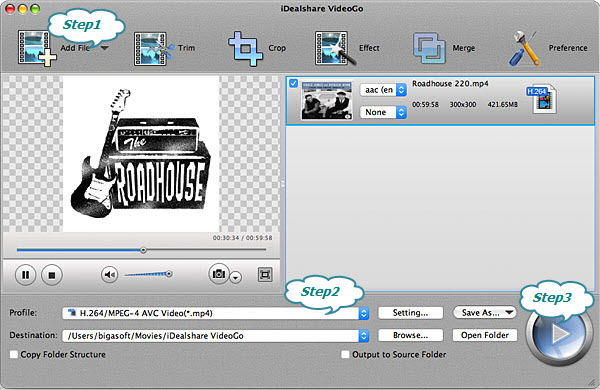
Click the "Profile" drop-down button to select MP4 from the "General Video" category.
Click the BIG ROUND button at the right bottom side to start the ARF to MP4 video conversion process.