
October 23th, 2016 by Smile Harney
WebM, as an open media format developed by Google, is actually a restricted variant of Matroska container and can only support the VP8 video and Vorbis audio codecs. WebM is intended for the use in the HTML5 video tag. However, WebM is incompatible with most media players or portable devices. In order to make WebM more supported, we had better convert WebM to MP4 or other more compatible video format.
The drawbacks for WebM can not be ignored among its many advantages. For instance:
1. For playing WebM, Adobe Flash Player, AMD, ARM, Broadcom, Freescale, NVIDIA, Qualcomm, TI, etc. can support to play WebM, but Intel can't support to play WebM.
2. Regarding of browsers, among five main browsers, Firefox, Chrome, Opera can support WebM, but Safari and IE can't. Even though IE9 claims to support WebM with installation of Plug-in of Google, actually in practice you still can't watch all WebM files, like 4 chan.
Due to the above said two main drawbacks, WebM brings much inconvenience for most video fans. In order to avoid WebM's inconvenience, we can choose to convert WebM to MP4, the more common video format.
iDealshare VideoGo is just the right and perfect WebM to MP4 converter. It helps to batch convert WebM to MP4 at fast speed and with zero quality loss.
Here is a detailed step by step guide to convert WebM to MP4 on Mac. It also applies to converting WebM to MP4 on Windows computer.
Free download the professional WebM to MP4 Converter for Mac - iDealshare VideoGo(for Mac,for Windows), install and run it, the following interface will pop up.

Click the "Add file" button to import WebM files to the WebM to MP4 Converter Mac version.
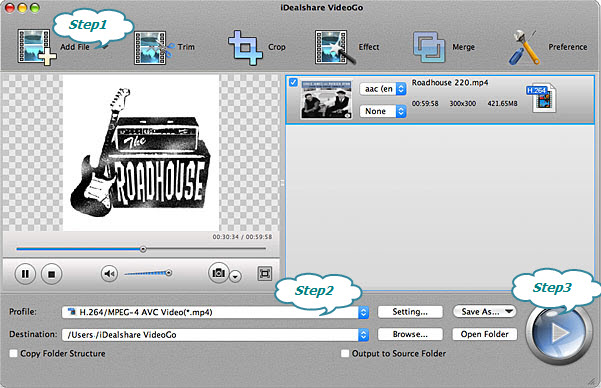
Click the "Profile" button to set MP4 as the output format
Click the "Convert" button to start and finish the WebM to MP4 video format conversion.
WebM is developed in 2010 and its biggest advantage is without patent issue. However it still needs more time for WebM to become actually popular in spite of Google's strong support. So it seems the good option to convert WebM to MP4 which is more suitable for most media player or mobile devices, like iPhone, iPad, iTunes, QuickTime etc.