
April 16, 2015 by Smile Harney
With the aim of converting SWF to FLV, we will need a reliable SWF to FLV converter. In this passage, a user-friendly SWF to FLV converter called iDealshare VideoGo is recommended due to its easy operation as well as stable performance. In addition, this ideal SWF to FLV converter will not annoyed you with unexpected ads or plug-ins.
More features about this professional SWF to FLV converter
Free download the professional SWF to FLV converter - iDealshare VideoGo (for Mac, for Windows), install and run it, the following interface will pop up.

Directly drag and drop SWF files or the folder where the SWF files are to this SWF to FLV Converter; or click "Add File" button to import SWF file. It support batch converting SWF to FLV.
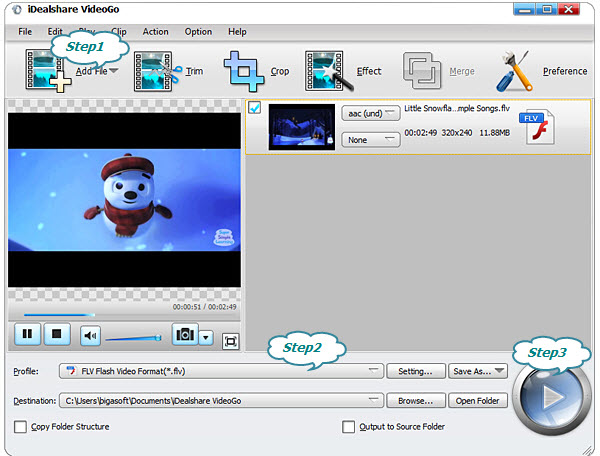
Click "Profile" drop-down button, select FLV from the "Picture and Animation" category.
Click the BIG ROUND button at the right bottom side to start and finish the SWF to FLV conversion. After several seconds, you will get the converted FLV file.
SWF stands for Shock Wave Flash that is similar to FLV as flash format and mainly found in animation production and web design. Until now, SWF is only can be viewed by Adobe software such as Adobe Flash Player, Flash Builder. In order to open SWF on other media player or portable devices, one necessary approach is to convert SWF to more compatible video format.
"I doing a 90 second piece of animation with music, and lip-sync in CS4 on iMac. When I test it as a swf file, it's perfect. In order to create a FLV file, I have to export it as a QT movie, then convert it. The QT movie is crap. It drops scenes and leaves residue images between scenes and some of the backgrounds are semi transparent or not there. I've tried it with different compressions, and some are better than others, but generally they suck. Is there a good converter that will take a SWF file and convert it to a FLV file? Why you can't export a FLV file in Flash CS4 is beyond me. Any info or ideas on a converter would be appreciated. Thanks in advance."
The above is a question raised by users on the internet, which is one of the situations when we need to convert SWF to FLV. Although SWF and FLV are similar, they still have differences. SWF is essentially a container which packs several kinds of animation multimedia files. On the other hand, FLV (Flash Video) merely stands for the video file, which can be one part of the SWF file. Therefore, when we convert SWF to FLV, we actually extract FLV from SWF.