
May 18th, 2015 by Smile Harney
Have the need to convert MTS to MOV to play MTS in QuickTime, iTunes, on Mac OS X or Windows? Want to convert MTS recordings to MOV to edit MTS in iMovie? Looking forward to convert MTS to QuickTime MOV to play MTS on iPad, iPod, iPhone, Apple TV? Wonder how to convert MTS to Apple ProRes MOV to import and edit MTS in Final Cut Pro? Searched on the internet for long time, but never find a reliable MTS to MOV converter?
If so, you come to the right places, the following article will introduce the best MTS to MOV Converter for Mac and Windows and a step by step guide on how to convert MTS to MOV with no quality loss.
iDealshare VideoGo, the powerful MTS to MOV converter, can batch convert all kinds of MTS videos whatever recorded from Panasonic Lumix DMC Series, Canon HG10, Sony Alpha NEX series to MOV and it support to convert MTS to QuickTime MOV and convert MTS to Apple ProRes MOV on Mac OS X or Windows.
Besides converting MTS to MOV, it also can convert M2TS to MOV, convert AVCHD to MOV, convert MXF to MOV, convert TOD to MOV, convert MOD to MOV, convert other video recording formats to MOV.
Aside from converting MTS to MOV, it even can convert MTS to MP4, convert MTS to DV, convert MTS to AVI, WMV, MKV, FLV, VOB, MPEG-1, MPEG-2, H.265, WebM, OGV, ASF, SWF, etc or directly convert MTS to your devices like iPad, iPhone, iPod, Apple TV, Samsung TV, Blackberry, PSP, Xbox, PS3, etc. It even can convert MTS to MP3, WAV, WMA, FLAC, OGG, AAC, DTS, AIFF, M4A audio format.
Many edition functions are also available like trim or crop, merge or split, add or delete subtitle, rotate, compress video, etc.
Please follow the easy steps to convert MTS to MOV QuickTime or convert MTS to MOV Apple ProRes with iDealshare VideoGo.
Free download the professional MTS to MOV converter for Mac or Windows -iDealshare VideoGo(for Mac, for Windows), install and run it, the following interface will pop up.

Click "Add File" button or drag and drop MTS file or files to this MTS to MOV conversion app.
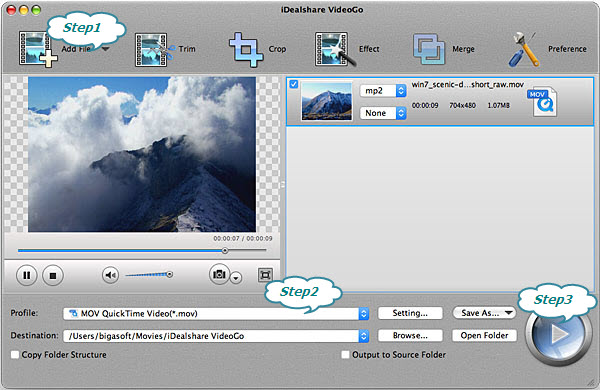
Click the "Profile" to select "MOV QuickTime Video (*.mov)" from "General Video" category. Or select "ProRes Apple ProRes 4444 codec(*.mov)" from the "HD Video" category.
You can also designate output format from the corresponding categories like "iPhone", "iPad & Apple TV", "iPod", etc as your desire.
Click the BIG ROUND button at the right bottom side, after a little while; you will finish MTS to MOV conversion with high video quality.
MTS is the file extension for AVCHD, which is commonly seen in the videos recorded with camcorders like Sony, Panasonic, etc. MTS is the video with high quality. MTS is not a common format, and only compatible to several media players like VLC and Windows Media Player. MOV is developed by Apple and is the QuickTime movie format. MOV can contain video files, audio files, text, graphics, etc. This popular video format is compatible to Windows and Mac systems.
As it is shown above, compared with MTS, MOV is a more compatible format. By converting MTS to MOV, we will open the MTS recorded by camcorder more easily. Users can playback or edit MTS files with iTunes or QuickTime, iMovie, Final Cut Pro, iPhone, iPad, iPod, Apple TV, etc. More importantly, converting MTS to MOV will never produce quality loss, meaning the converted video will have the same quality as the original one.