
April 1st, 2015 by Smile Harney
How to Convert SWF to MP3? How to extract MP3 from SWF? Want to only extract audio from SWF video files and save to MP3, WAV, WMA etc? If so, you come to the right place.
This article is mainly written to introduce an efficient SWF to MP3 converter and its detailed step by step guide on how to one click to achieve extract audio from SWF and convert SWF to MP3, WAV, M4A, WMA, AAC etc.
Then it is just easy to only play SWF audio in any media play or devices like iPod, Android, iPad, MP3 player.
To directly extract MP3 from SWF or convert SWF to MP3, I highly recommend iDealshare VideoGo which is just the best SWF to MP3 Converter for Mac and Windows.
Key Features of the SWF to MP3 Converter Mac/Windows
Convert SWF to MP3 step by step guide is provided as follows
Free download the efficient SWF to MP3 Converter Mac or Windows version - iDealshare VideoGo(for Mac, for Windows), install and run it, the following interface will pop up.

Click the "Add file" button to add SWF files to the main interface of the SWF to MP3 Converter for Mac. It can also allow to simply drag and drop the SWF files to iDealshare VideoGo.
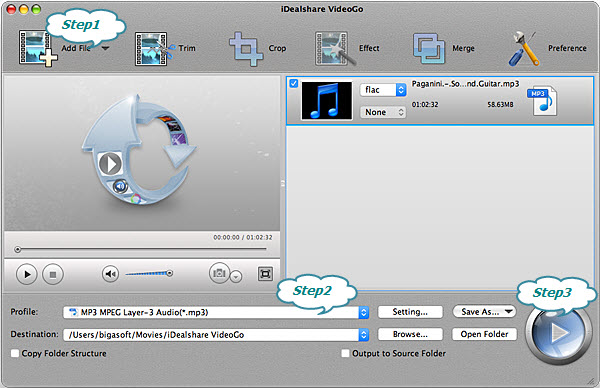
Click the "Profile" button to opt MP3 as the exporting format.
Click the "Convert" button to complete conversion process from SWF to MP3.
I downloaded some SWF learning materials and I want to only listen to the audio but the video on my MP3 player, how to make it?
I want to play some SWF English cartoons for my daughter as the bedtime stories on the MP3 player, is there some tool to convert SWF to MP3 easily?
Is there a program which I can use to extract MP3 from SWF?
I downloaded many SWF files and I only want to get the sound from SWF files, how to do it? Any software can work on Mac to extract MP3 from SWF?
SWF is an Adobe Flash file format. SWF can contain vector graphics or text. SWF is more often seen in browser games. SWF can be opened by Adobe Flash Player or Web Browser with the installation of flash plugin.