
April 23rd, 2015 by Smile Harney
GIF images are small and simple because they are compressed with a lossless compression technique called LZW (Lempel-Ziv-Welch). GIF overcomes SWF in webpage design mainly due to its small size, as known that large file will block webpage SEO(Search Engine Optimization). More importantly, although smaller in size, GIF is very clear, which means no loss of quality will occur after we converted SWF to GIF.
In order to convert SWF to animated GIF, we highly recommend a professional SWF to GIF Converter - iDealshare VideoGo, mainly due to its green environment, high efficiency, stable performance, easy operation as well as versatile edition functions.
Key Features about SWF to GIF Converter
Free download the professional SWF to GIF converter - iDealshare VideoGo(for Mac, for Windows), install and run it, the following interface will pop up.

Directly drag and drop SWF file or click "Add File" button to import SWF files to this SWF to GIF Converter. Multiple SWF files can be batch converted simultaneously.
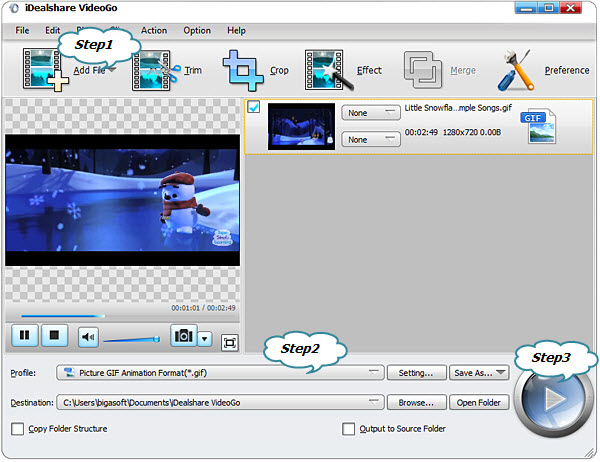
Click "Profile" drop-down button, select GIF as the target format from the "Picture and Animation" category.
Click the "Convert" button at the right bottom side to complete converting SWF to GIF with fast speed and high quality.
Similarities:
1. Both contain animated image.
2. Both can be applied on the website.
Differences:
1. GIF is a compressed format and smaller in size than SWF.
2. SWF is a flash format while GIF is an image format.
3. GIF is more widely used than SWF for webpage design because smaller size and compatibility.
4. SWF can only be opened by Adobe products.
The above listed the similarities and differences between SWF and GIF, which clearly shows the reasons why we convert SWF to GIF.