
April 29th, 2015 by Smile Harney
This article will explain why sometimes we need to convert MP4 to OGV and introduce an ideal MP4 to OGV Converter as well as a step by step guide on how to convert MP4 to OGV. In fact, this guide also helps to convert OGV to MP4 or convert MOV to OGV, convert AVI to OGV, convert WMV to OGV, convert FLV to OGV, convert MPG to OGV etc
OGV is a lossy video format codec with Theora, which is commonly seen in webpage and simple to be played with browsers like Firefox, Google Chrome and with no Flash container involved. With the HTML5 becomes more and more popular, due to the close relationship with HTML5, OGV becomes more and more important.
In addition, compared with MP4, OGV is more compatible to HTML5. Therefore, if we wish to simply drag and play OGV with browser, we will need to convert MP4 to OGV with a MP4 to OGV Converter app.
On the internet, it is an easy thing to find an OGV to MP4 converter, on the contrary, difficult to get a MP4 to OGV converter. In this passage, we'd like to recommend a professional MP4 to OGV converter-iDealshare VideoGo which can both convert MP4 to OGV and convert OGV to MP4 with stable performance, also has more functions.
Here illustrates more features of this MP4 to OGV converter.
Please follow the guide to convert MP4 to OGV with ease.
Free download and install the best MP4 to OGV converter for Mac or Windows - iDealshare VideoGo(for Mac, for Windows), install and run it, the following interface will pop up.

Click "Add File" to load MP4 files which you like to convert to OGV, or simply drag and drop the MP4 video files. Other formats can also be chosen as the input format like MOV, AVI, WMV, FLV, MPG, etc.
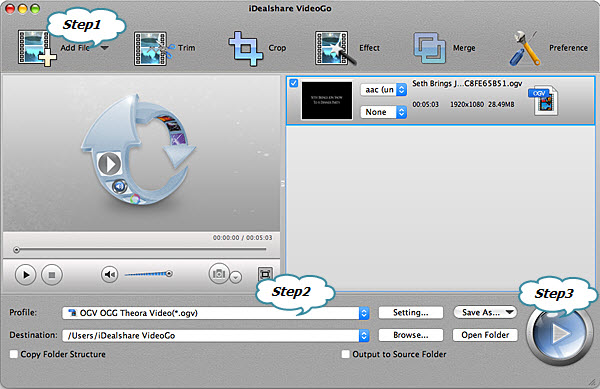
Click the "Profile" and select OGV from the "General Video" drop-down button.
Click the BIG ROUND button at the right bottom side, and complete MP4 to OGV conversion.
OGV is a open video container format developed by Xiph.org, which is closely related to OGG. As a video container like MKV, OGV contains audio file, video file, subtitle, metadata, etc. OGV files can be opened by VLC, Miro media Player, MPlayer, Helix Player, etc. OGV files are widely applied on webpage to play video with HTML5.