
December 16th, 2015 by Smile Harney
4K Ultra HD videos become more and more popular in our daily lives. You may find them in the videos downloaded from some movie sites like YouTube, Vimeo, and more, or see them in the video clips recorded by HD camcorders like Cannon, Panasonic, Sony, etc. They can give you a super viewing experience, however need a lot storage space.
It is not difficult to find questions asking how to compress 4K Ultra HD videos. Here are some reasons why they want to compress or convert these 4K UHD videos.
Up to now, there are several ways to compress 4K UHD videos: to change the resolution, bit rate, ratio aspect; to convert to other video format like MOV, MP4, MKV, FLV, WMV, VOB, AVCHD, etc. The 4K UHD video compressor and converter here can do the two approaches at one time; at the same time get the best video quality. We recommend to convert 4K to 1080P video with 98% original video quality.
More features:
Here is an elaborate guide on how to compress 4K Ultra HD Videos with iDealshare VideoGo.
Free download the best 4K Ultra HD Video compressor - iDealshare VideoGo (for Windows, for Mac), install and run it, the following interface will pop up.

Click "Add File" button to import 4K Ultra HD Videos from your pc, or simply drag and drop the files directly to this free app. You can batch compress more than one 4K Ultra HD Videos at one time.
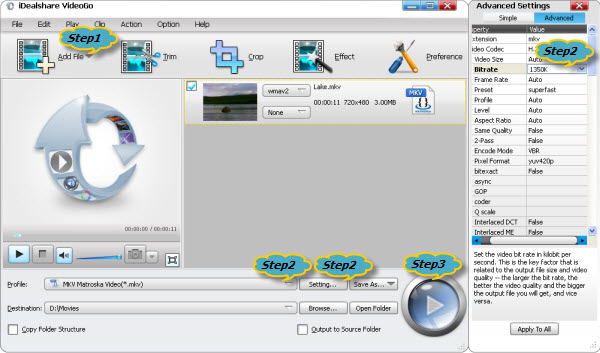
Method 1: Convert Video to H.264 MP4
Click the drop-down button of "Profile" to select "H.264/MPEG-4 AVC Video (*mp4)" as the output video format.
Method 2: Adjust video bit rate, resolution, frame rate:
Click "Setting..." button, go to the "Advanced" tab, and define the video bit rate, resolution, frame rate etc.
Click the BIG ROUND button at the right bottom side to begin 4K Ultra HD Videos compression. After a little while, you will get the compressed 4K Ultra HD Videos.