
July 18th, 2016 by Smile Harney
Want to join many MP4 files into one file on macOS Sierra? Have been searching one simple and easy to use MP4 joiner Mac version or Windows? This article aims to introduce the best MP4 joiner/merger: iDealshare VideoGo.
Features of the MP4 Merger
Here are the detailed to join MP4 files without re-encoding with the help of the best MP4 Joiner -iDealshare VideoGo.
Free download the best MP4 Joiner for Mac or Windows- iDealshare VideoGo(for Mac, for Windows), install and run it, the following interface will pop up.

Click "Add file" button to add the MP4 files you want to join into one file. Or you can also simply drag and drop the MP4 files to this MP4 Merger.
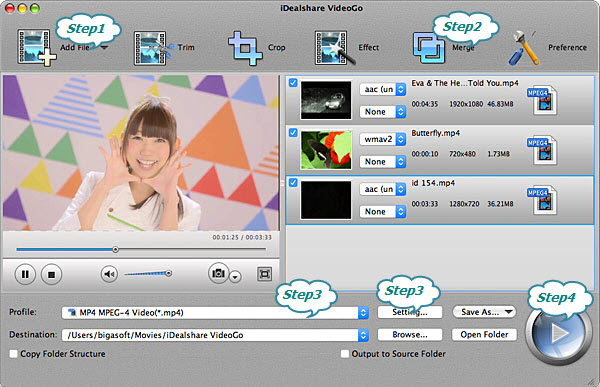
By default, all the imported MP4 files are checked to be merged, you can uncheck the MP4 video you do not like to merge, and you can rearrange the MP4 video order. And finally click the "Merge"button, the merged MP4 file will automatically appear below the MP4 files with the name like "Merge 1".
To join MP4 without re-encoding:
To join MP4 files into other video format:
Click "Profile" button to choose desired output format like AVI, MOV for the will be merge file from the "General Video" category
Click the big round button to complete joining MP4 files into one file.
With many MP4 files going around the internet, downloading and joining MP4 has become commonplace. iDealshare VideoGo, with the above features and so as the best MP4 joiner, is your best choice undoubtedly to join MP4 without re-encoding or merge MP4 to other video formats. Try it now!