
March 3rd, 2015 by Smile Harney
Did you ever encountered the issue like "How to remove noise from audio and only keep the sounds you want and remove the ones you don't?" or "How to get rid of unwanted sounds that are mixed into your main audio MP3 or WAV?"?
If so, you come to the right place. In this passage, we'd like to introduce a quick solution to remove noise from audio. Instead of the complicated operation when using Audacity, you will find the noise remover called iDealshare VideoGo which is quite a user-friendly audio noise removal software. iDealshare VideoGo is available to remove noise from MP3, remove noise from WAV, as well as remove noise from FLAC, WMA, M4A, AMR, 3GA, AIFF, AU, RA, QCP, VOC, CAF, OGG, DTS, etc almost all audio formats.
Here is a tutorial about how to remove noise from MP3, WAV, etc. by using best noise removal software - iDealshare VideoGo.
This guide applies to:
Free download the professional noise removal software -iDealshare VideoGo(for Mac, for Windows), install and run it, the following interface will pop up.

Click the "Add File" button to import the video and audio files like MP3, WAV from which you like to remove noise. Or simply drag and drop the files with noise to this Audio Noise Remover.
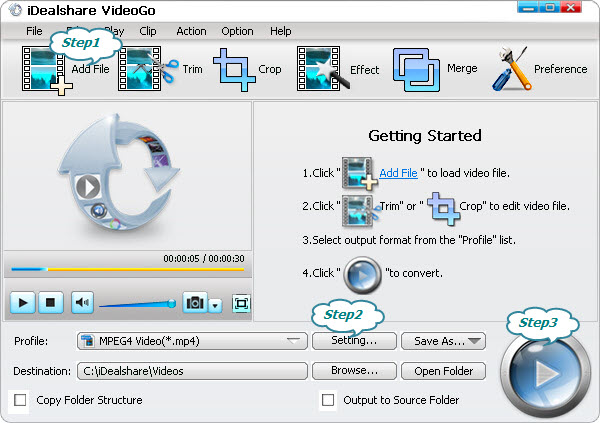
Click the "Setting" button, and in the pop-up window, switch to the "Advanced" tab, and then in the "Volume" category, select lower volume like 75% or 50%. Finally click "Apply To All" to confirm the setting. In this way, some noise in background will be deleted.
Click the BIG ROUND button at the right bottom side to finish the audio noise removal.