
May 26th, 2013 by Smile Harney
Easy Way to Burn 24-bit/48kHz FLAC to DVD Audio, 24-bit /96 kHz FLAC to DVD-A, 24-bit /192 kHz FLAC to music DVD.
Though there are many DVD Burners on the market, most of them only support burn video to DVD. Though some of the DVD Burners support burn music to DVD-Audio, few of them enables to burn FLAC to DVD especially burn 192/24 in stereo and 96/24 in 5.1 FLAC to DVD.
Is there no way to burn FLAC to DVD-A? Of course Not! It will become so easy in burning FLAC to DVD audio as soon as you follow the step by step guide below.
Besides helps to burn FLAC to DVD audio, the guide also helps to burn MP3, WAV, WMA, AIFF, OGG, M4A and etc to DVD-A.
Free download the powerful FLAC to DVD Converter - iDealshare VideoGo (Mac version, Window version), install and run it.
Acting as the powerful FLAC to DVD Audio Converter, iDealshare VideoGo can fast convert FLAC to DVD Audio format like MP3 with fast speed and high output audio quality. And it supports converting all kinds of FLAC audio whatever it is in 24-bit/48kHz, 24-bit /96 kHz or 24-bit /192 kHz and etc.
Beside converting FLAC to DVD A for fast burn to DVD audio, this ideal FLAC Converter can also convert all other audio/video formats such as MP3, WAV, AAC, AC3, WMA, OGG, MPEG, VOB, MP4, TS, RM, WMV, 3GP, FLV, HD TS, HD WMV, etc.
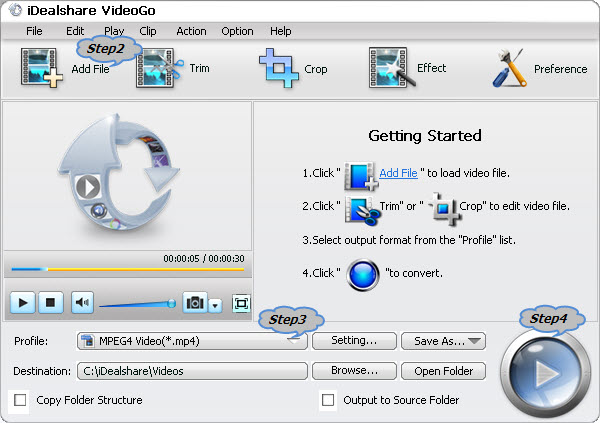
Click "Profile" drop-down button to select DVD supported audio format like MP3 as output profile.
Click Start Burn button to start converting FLAC to DVD supported audio format, it will be finished in few minutes.