
February 12th, 2015 by Smile Harney
There will be many DTS to FLAC converters on the internet if you search, on the contrary, when you wish to find a FLAC to DTS converter, it will be totally another pair of shoes. After searched, we even can't find a workable FLAC to DTS converter. To solve this dilemma, we suggest you a professional FLAC to DTS Converter called iDealshare VideoGo, with which, things like Convert 5.1 FLAC to DTS, Convert 8 Channel FLAC to DTS, Convert 6ch FLAC to DTS, Convert FLAC to 5.1 DTS will become as easy as possible.
Apart from that, iDealshare VideoGo is a reliable audio converter, able to convert between audio file formats including MP3, WAV, WMA, M4A, 3GA, Apple Lossless ALAC, CAF, FLAC, OGG, M4B, MKA, AAC, AC3, DTS, RA, RAM, APE, AU, AUD, AIFF, AIF, AIFC, MPC, QCP, SHN, TTA, PCM, AMR, AWB, VOC, VOX, MPC, etc.
Please follow the step-by-step guide on converting FLAC to 5.1 DTS with high efficiency and no loss of quality.
Free download the FLAC to DTS converter - iDealshare VideoGo (for Windows, for Mac), install and run it, the following interface will pop up.

Easily drag and drop FLAC audio file to this professional FLAC to DTS converter, or click "Add File" button to import FLAC from your pc.
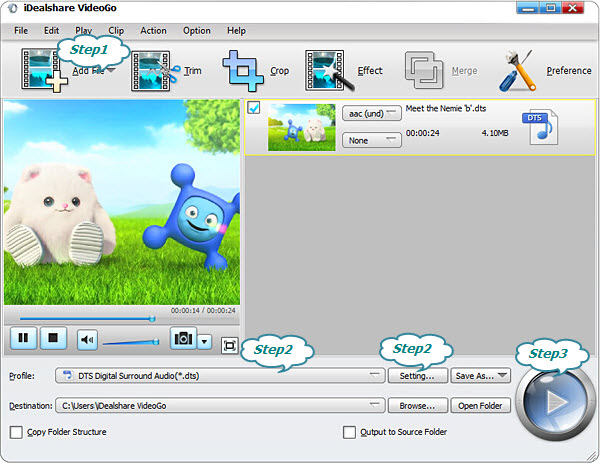
Click the "Profile" and select DTS from the "General Audio" category.
Then click "Setting..." button to open the "Advanced Settings" Window, go to the "Advanced" tab, double click the "Channels" drop down button to select desired audio channel like 5.1, Stereo, or Mono.
Click the "Convert" button at the right bottom side to start and finish converting FLAC to DTS.