
March 30th, 2015 by Smile Harney
In order to play APE on more devices or audio players with losing the audio quality, we need to convert APE to FLAC. Hereby, we'd like to introduce a reliable APE to FLAC converter-iDealshare VideoGo, with which converting APE to FLAC in lossless way will become an easy job.
As one of the most professional audio converter, this APE to FLAC converter can also be applied to convert between audio formats like MP3, WAV, AIFF, VOC, VOX, AU, FLAC, WMA, M4A, Apple Lossless, OGG, MKA, AAC, AC3, DTS, RA, RAM, APE, AUD, AIF, AIFC, MPC, QCP, SHN, TTA, PCM, AMR, AWB, MPC, etc.
Furthermore, this APE to FLAC converter is equipped with some editing function like trim, merge or split audio file, change audio channel, adjust audio birate, compress audio to a smaller size, etc.
Please follow the below step-by-step instruction on how to convert APE to FLAC with iDealshare VideoGo.
This guide applies to:
Free download and install the professional APE to FLAC Converter-iDealshare VideoGo (for Windows, for Mac), install and run it, the following interface will pop up.

There are two approaches to add the APE files to the APE to FLAC Converter:
1.Drag and drop APE audio file or files or the APE folder directly to this main interface of iDealshare VideoGo.
2.Click "Add File" button to load APE from your pc.
Batch conversion is available.
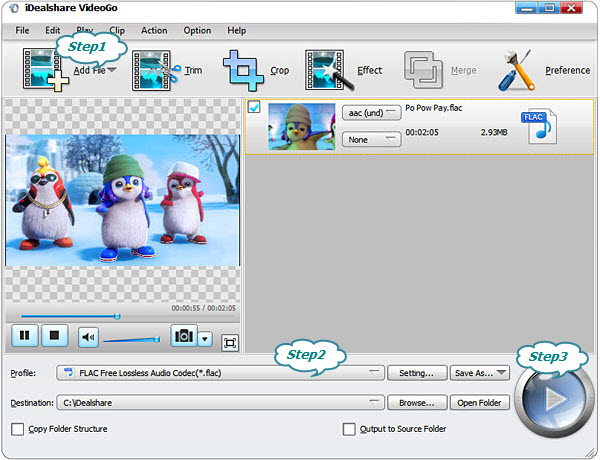
Click "Profile" button, and select lossless FLAC in "Lossless Audio" category.
Tips1: If you want to convert APE to WAV or other lossless audio formats, choose output formats from the same category; if you want to convert APE to MP3 and other lossy audio formats, choose output formats from "General Audio" category.
Tips 2:You may also do some basic editing for your output FLAC files.
Click the BIG ROUND button at the right bottom side to finish the APE to FLAC conversion with high audio quality and fast speed.
APE is the abbreviation for the Monkey's audio format, which is one of the most popular lossless compressed audio format. FLAC represents Free Lossless Audio Codec, having some similarities and differences with APE.
1. Lossless compressed audio format
2. Sound quality
1. FLAC is larger than APE
2. FLAC has more compatible player than APE
3. APE can only be played on Windows System.