
Mar 27th, 2020 by Smile Harney
I am using iPhone 8 and I like to record some videos with it. Yesterday I transferred some of my iPhone recorded videos to my Mum, but she can not open these videos on her mobile. She is using an Android mobile by the way. Why her Android mobile can not open my iPhone recorded videos? Android do not support to open them? Read on the following article to find your needed answers.
Well, iPhone and other iOS devices normally record videos in MOV format, but as for Android operating system, it does not support to play the MOV format file, a format originally developed by its competitor. So you will not be confused if your iPhone recorded MOV file can not be opened on your Android devices. Solution? Yes. The following article will introduce a powerful iOS to Android Video Format Converter - iDealsahre VideoGo to help you to easily solve your issues.
The following guide will work to easily convert any iOS recorded video file to any Android device best supported MP4 MPEG-4 or H.264.
Free download the best iOS to Android Video Converter - iDealshare VideoGo(for Mac, for Windows), install and run it, the following interface will pop up.

Click the "Add file" button to get iOS device recorded video file imported to this iOS to Android converter. The Drag-Drop feature also works to add the iOS video file to this iOS to Android converter.
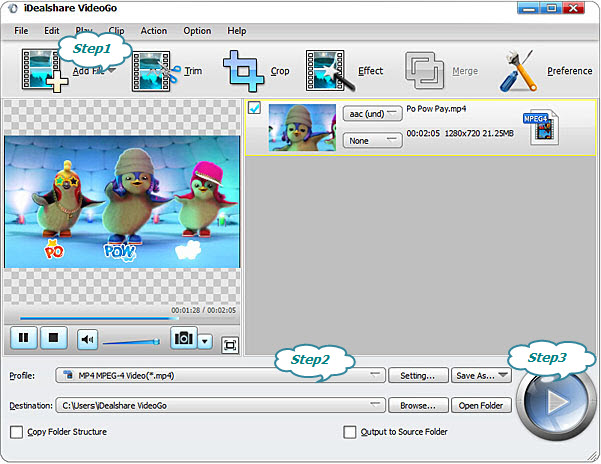
Click the "Profile" button to choose MP4 MPEG-4 or MP4 H.264 as the output format from "General Video" or "Android" or "HD Video"category
You can simply click the Convert button to start converting the iOS video file to Android best supported MP4 and you only need to wait a little while to get the conversion work done.