
October 6th, 2015 by Smile Harney
With the growing pursue for digital recording and high-definition videos, more and more people, especially the youth, like to record their daily life or the beautiful scenery with the AVCHD camcorders and then upload to some video sharing websites, like YouTube, to share with their friends.
However when they upload these high-definition videos, usually in AVCHD format, to YouTube, they always fail. That's because on one hand YouTube supports a variety of videos formats to be uploaded to, including MOV, MPEG-4, MP4, AVI, WMV, MPEGPS, FLV, 3GPP, WebM, but AVCHD is not one of them. On the other YouTube is picky with the uploaded video even if it claims to support on frame rate, bitrate, resolution, aspect ratio, etc. let alone with AVCHD it doesn't claim to support.
So for those AVCHD users who still want to upload AVCHD videos to YouTube, first you need to convert AVCHD to one video format supported by YouTube and then upload the converted AVCHD to YouTube, for which a workable AVCHD to YouTube converter will be needed by you.
iDealshare VideoGo enables you to convert AVCHD to YouTube compatible video format fast and with the best exporting quality you expect. iDealshare VideoGo can also convert AVCHD to the video format suitable for playing on iPhone, iPod, iPad, Apple TV, Nokia, Android, Samsung, X360, Windows Media Player, etc.
Besides, iDealshare VideoGo can also support to convert ASF, DAT, MPEG, MKV, SWF, etc. to YouTube supported video formats. Additionally, iDealshare VideoGo can directly edit the exporting video, including join, merge, adjust the frame rate, bitrate or size, rotate, remove logo or watermark, etc.
Below describes the converting and uploading AVCHD to YouTube step by step guide for your reference
Free download AVCHD to YouTube Converter - iDealshare VideoGo (for Mac, for Windows), install and launch it, the following interface will pop up.

First transfer your AVCHD files to your computer, then click "Add file" button to add AVCHD to the main interface of iDealshare VideoGo, you can also add multiple AVCHDs to iDealshare VideoGo
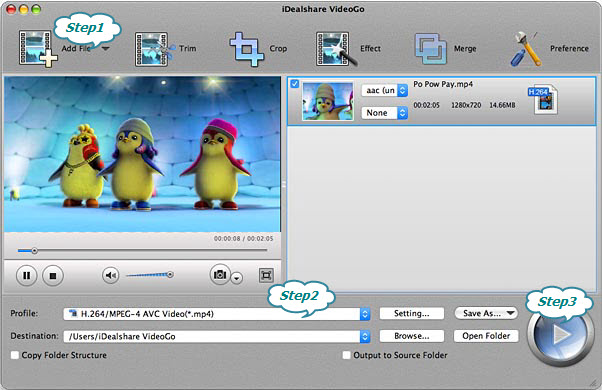
Click the "Profile" button and in the drop down list select the YouTube compatible format. You have many choices like "YouTube H.264 HD Video (*.mp4)" from the "Web Video" list; "FLV" from the "Picture & Animation" list; HD MP4 from "HD Video" category.
Click "Convert" button to complete the conversion process from AVCHD to YouTube. And then you can upload the converted exporting video to YouTube
With the assistance of iDealshare VideoGo, you can convert any AVCHD (MTS or M2TS) of either standard definition (AVCHD-SD) or high definition (AVCHD 1080i) interlaced video for uploading AVCHD to YouTube for sharing or editing AVCHD recorded at 1080/60p, 1080/50p or 720/60p in any video editing tools, like iMovie10/11/09/08/HD, or playing AVCHD on any devices, like iPhone, Android, iPod, iPad, etc.