
March 18th, 2020 by Harney
I just recorded some MP4 files and when I tried to put these MP4 files on my Samsung TV I failed and got the message "Data not available". These MP4 files can be successfully played on PC, so the MP4 files are in good order. I have read message in Samsung TV forums that the users can play MP4 files on Samsung TV, but why I can't. Any idea?
My Apple mobile has recorded one MOV file, but I can not put it on my Samsung big screen TV for playback for my family. I checked the internet and most people said that it is the video codec issue that caused the playback failure. How can I successfully play my recorded MOV file on my Samsung TV?
Almost all users are not strange about Samsung TV, no matter if they have one Samsung TV or not. And it is caused by the video incompatibility issue for the above two questions. Some users may say my video format is supported by Samsung TV. Well, successful video playback on Samsung TV not only depends on the supported video format, but also on the codec in the supported video formats, that is to say, users also need to make sure the wrapped codec is also supported by Samsung TV. Some users may still confuse about what I said above. OK. The following will give an detailed explanation by listing what are Samsung TV supported video formats.
The following guide will help to easily convert any unsupported video format or the unsupported codec to any Samsung TV best supported video format.
Free download the ideal Samsung TV Video Converter - iDealshare VideoGo (for Windows, for Mac), install and run it, the following interface will pop up.

Users can click the "Add file" button to get the MP4 XviD file easily imported to this Samsung TV Video Converter.
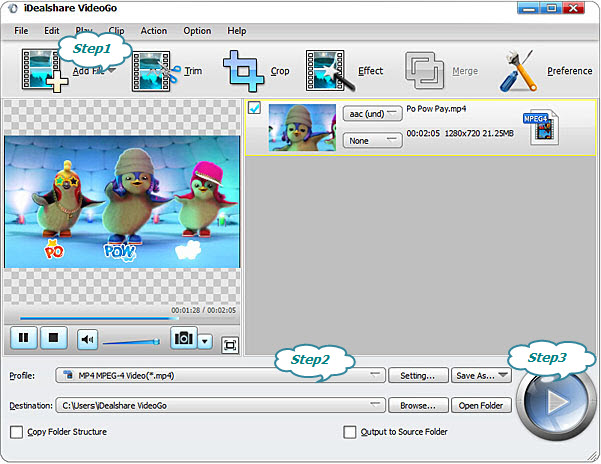
Click "Profile" button and directly select Samsung TV more supported video format as the output format from the "General Video" category.
At last, users only need to click the Convert button to get the unsupported video file to their Samsung TV supported video format.