
March 22th, 2019 by Smile Harney
I downloaded one MP4 movie file from the internet, but my Philip TV does not support to play it. I searched Philip TV official website and found that MP4 is one Philip TV supported video format. But why my Philip TV failed to play my MP4 movie? Do I need to install some plug-in or do I need a video converter? Thanks for your advice.
It will be a wonderful experience for users to watch some video clips on a big screen, such as Philips TV. But Philips TV does not support all video formats and it only supports certain codecs, even for some supported video formats, such as MP4. Almost all Philips TVs support MP4 with H.264 video codec and ACC audio codec. However MP4 is a container format which may contain various video code and audio codec. And that well explains why so many users failed to play their MP4 files encoded with other codecs on their Philips TVs. .
The following guide will work to easily convert any unsupported MP4 to any model of Philip TV supported MP4 H.264.
Free download the best MP4 to Philip TV Converter - iDealshare VideoGo (for Windows, for Mac), install and run it, the following interface will pop up.

Click the "Add File" button to easily import the unsupported MP4 file to this MP4 to Philip TV converter. Or users can drag and drop the MP4 file to this MP4 to Philip TV converter.
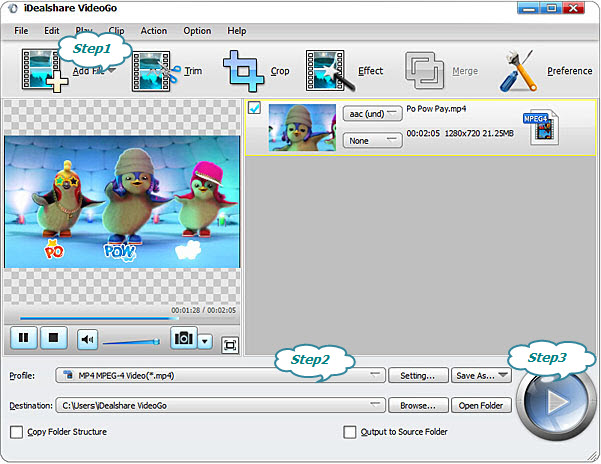
Click the "Profile" drop-down button to select Philips TV more supported MP4 H.264 from the "General Video" category.
Click the "Convert" button to easily get the unsupported MP4 converted to Philip TV supported MP4 H.264.