
August 31st, 2015 by Smile Harney
SWF represents "Shockwave Flash", which is a proprietary file format for multimedia, vector graphics and ActionScript. In order to play SWF on Android phone or pads, we introduce two approaches: Approach one: open SWF with SWF player for Android; Approach two: convert and play SWF on Android.
1.Flash Viewer for Android: Flash Viewer is a smart SWF player which can read and play SWF files stored on Android phones. But users need to install Adobe Flash Player plug-in. This popular SWF player, although very small, enables users to play flash animations, flash games, flash apps, etc.
2.Flash Player Lite SWF Browser for Android: This popular SWF player for Android not only needs plugin, but also include ads, supporting flash animations, flash games, flash apps, play control, landscape full-screen mode, as well as portrait full-screen mode.
This question is not rare on the internet, we could easily find so many complains about the plugin as well as the ad problems. To solve this dilemma, we recommend a powerful SWF Android Converter - iDealshare VideoGo. With it, you can define the output Android devices accurately, then this smart app will automatically convert SWF to the appropriate video format which is compatible to your Android devices like Android phone or pad. More importantly, this SWF to Android Converter does not need users to install plugin or interrupt users by ads.
Now, please follow the instruction below to convert and play SWF files on Android.
Download, and install the professional SWF to Android Video Converter - iDealshare VideoGo (for Windows, for Mac), install and run it, the following interface will pop up.

Directly drag and drop SWF videos to this interface, or click "Add File" button to import SWF files from your local file folder. This app supports batch conversion.
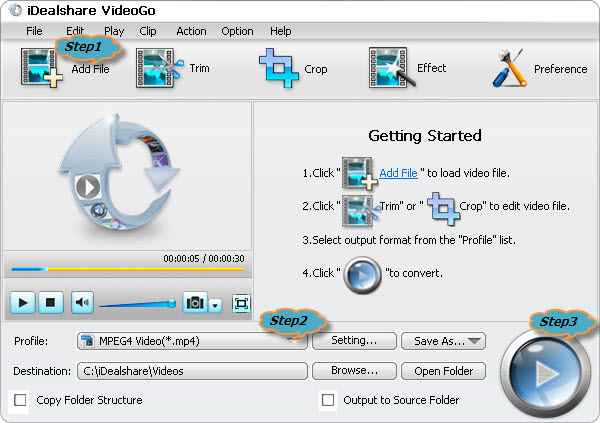
Click the "Profile" drop-down button to select Android supported 'H.264/MPEG-4 AVC Video(*.mp4)' from "General Video" Category or select the Android devices you have from the "Android" category
Click the BIG ROUND button at the right bottom side to begin to convert SWF files to Android supported video format. After conversion process finished, you can open SWF on your Android phones or tablets.