
September 18th, 2015 by Smile Harney
Although MXF is popular in camcorders, it is incompatible to iMovie. That is the reason why we frequently encountered the problems like this "Is there a good way to import Sony PXW-Z100 MXF files into iMovie 11 at full HD resolution (or close to it)?"
In order to solve this annoying problem, we recommend an easy approach: converting MXF to iMovie supporting formats like MOV, AVCHD, MPEG-4, DV.
In this passage, iDealshare VideoGo is chosen to be recommended as the most reliable MXF to iMovie converter, which is proved by many experts as well as users. With this ideal MXF to iMovie converter, you can successfully import MXF from any camcorders to iMovie, and the HD video quality will never change. In addition, this user-friendly app will serve you with green environment and easy operation.
Now please follow the tutorials below and convert MXF to iMovie quite soon.
Download the Free Trial, install the professional MXF to iMovie converter - iDealshare VideoGo (for Mac, for Windows), install and launch it, the following interface will pop up.

Click "Add File" button or drag and drop MXF directly to iDealshare VideoGo. Batch conversion is available.
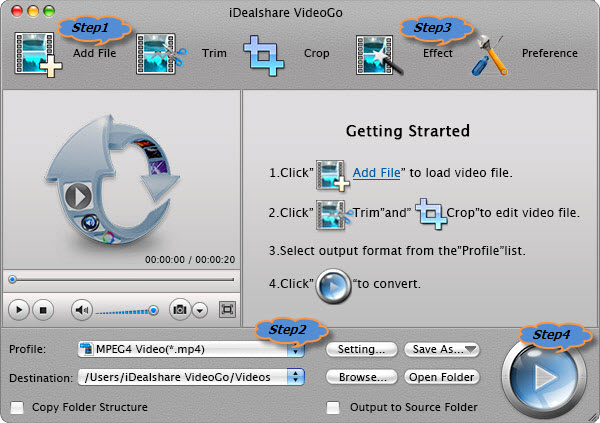
Click the "Profile" drop down button to select iMovie supported video formats like MOV, MPEG-4, DV from the "General Video" category.
This all-in-one app also supports edition function. Click "Effect" button, and in the small window you can edit the video like trim or crop, merge or split, add or delete subtitle, add special effects, adjust bitrate, change audio channel, etc.
Click the BIG ROUND button at the right bottom side to begin to convert MXF to iMovie.
MXF is the short form of Material Exchange Format, which actually is a "container" or "wrapper" format supporting a large number of various streams of coded "essence", and also contains a metadata wrapper presenting the material in MXF.
Many camcorders support MXF formats and here is part of them.
Released by Apple Inc in 1999, iMovie acts as a video editing software app, allowing users to edit the photos and video clips, add titles, themes, music, effects (basic color correction, transitions such as fades and slides), etc. In the lastest iMovie 11, we have more amazing functions like make a preview or a news report of your own movies, define the characters in the movie.