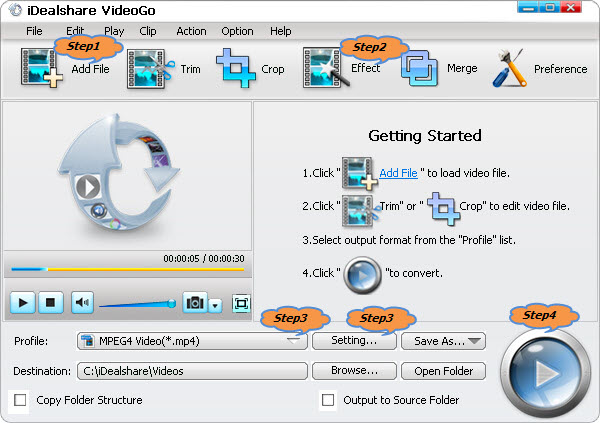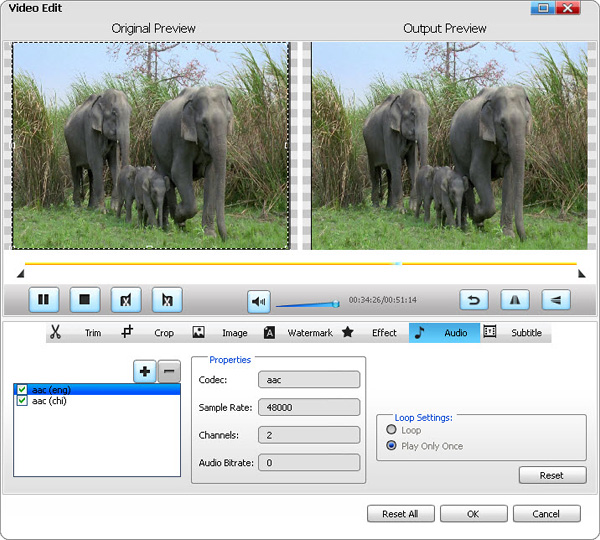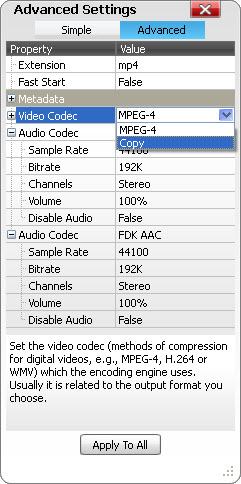How to Add Audio Track to MKV, MP4, AVI, WMV, MOV, FLV etc?
Add Audio Track/Background Music to Video on Mac or Windows

June 25th, 2014 by Smile Harney
Overview
iDealshare VideoGo can helps to add audio track to video or add background music to video even without recode video files.


The following article will show a step by step guide on how to use iDealshare VideoGo to solve all the following adding audio to video situations:
Add audio to a soundless video
For example:
- I have an MP4 video file created from images and would like to add mp3 sound to it.
- I want to add an audio.m4a soundtrack to a soundless video.mov file.
Add second/additional/multiple audio track into a video file
- For example of adding another audio track to MKV: I have an English language movie in MKV format. I do have the same movie in different language (say dubbed with Urdu language) and in same (MKV)
or different (AVI, RMVB etc) format. What I want is single video file (having the better quality) and two audio tracks (English+Urdu). In my case, the video quality of MKV files is better so I would
like to get the Urdu audio track from the other (avi, rmvb or mkv) file and add (or merge or whatever it is called) it to the MKV file of English language. In this way I would get video of the best
quality along with choice of selecting between the audio tracks (either English or Urdu).
- Add multiple audio tracks into a MKV video file, and play MKV with different audio track in different need and situations.
- I want to add a WMA audio to a WMV video file.
- So I have an MP4 video which includes a 5.1 audio stream, while I only have stereo speakers from my computer. It is hooked up to my receiver through the audio out (headphone) jack from the back
of the machine. Anyway, I have a stereo audio stream for the video, but I can't figure out how to add the M4A stream to the MP4 .
- Is there any way to add AAC audio to MP4 or MOV without re encoding the video file?
Add audio track of a video file to another video file
If you want to add the audio track of a video file say video 1 to another video file say video 2, there is no need to first extract the audio from your video 1, simply add the video 1, iDealshare
VideoGo will automatically extract and import audio from your video 1 to your video 2.
Step by Step Guide to Add Music to Video
Below will take adding AAC audio track to MP4 file.
It also applies to add AAC to MKV, AVI, WMV, MOV, FLV, 3GP, MPG, VOB, DV, WebM, RMVB, ASF, WTV, and etc.
It even applies to add MP3, DTS, M4A, WAV, WMA, AU, OGG, FLAC, AC3, MKA, and etc audio track or music to all kinds of video files.
Make Preparation: Free download iDealshare VideoGo



Free download the ideal Audio to Video Converter Mac or Windows version - iDealshare VideoGo ( for Windows , for Mac ), install
and run it, the following interface will pop up.

Step 1 Add MP4 Video File
Click the "Add File" button to navigate and add the MP4 video files to which you like to add audio track AAC.
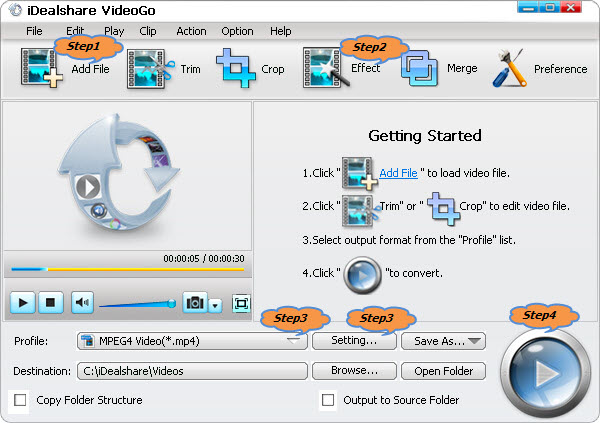
Step 2 Import AAC audio track
- Click the "Effect" button to open the "Video Edit" window;
- Then switch to Audio pane;
- Tap on the Add icon (a "+"sign on the lower left side) to import the AAC audio file.( If your AAC audio is in a video file, there is no need to first extract the AAC from your video, simply add
the video file, iDealshare VideoGo will automatically extract and import the AAC audio.)
- When finished, tap on the OK icon to return to the main screen.
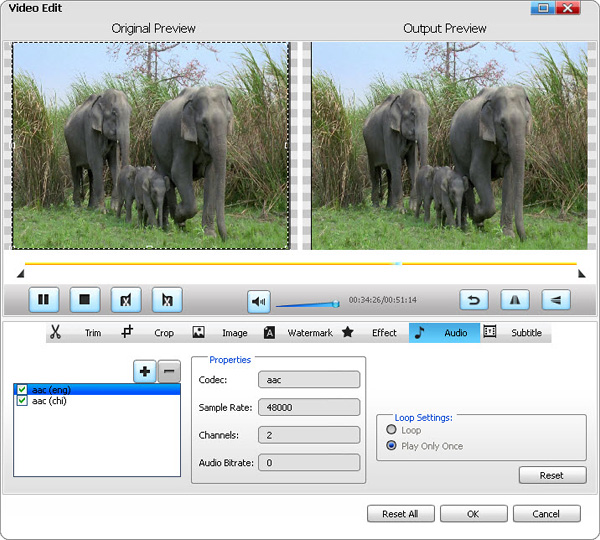
Tips:
- To add multiple audio tracks, simply select all your desired audio tracks for importing.
- If a video file has multiple audio tracks, by default it plays with the first audio track. To play the video files with another audio track, you need to specify your desired audio track.
Step 3 Define output video format
If you do not want to change MP4 video format and do want re encode MP4 video when adding the audio track, just follow the setting below:
- Click the "Profile" drop-down list to select MP4MPEG-4 Video(*.mp4) as output video format from the "General Video" category.
- Click "Setting..." button to open the "Advanced Settings" Window, then switch to the "Advanced" tab and double click MPEG-4 on the right side of Video Codec to select Copy, and finally click
"Apply to All" .
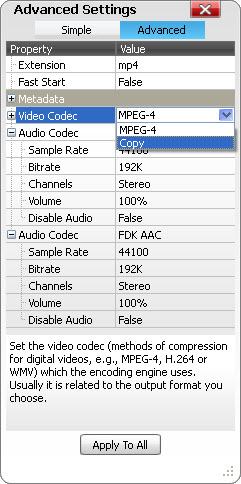
If you want to add audio track AAC as well as change the MP4 video to other video format, simply select the desired one from the "General Video" category.
Step 4 Add AAC to MP4
Click "Convert" button to start and finish adding audio to video.